- The system will undergo maintenance work, which will result in its unavailability from February 3rd to February 4th.
Salesforce Integration
- Select articles you want to translate and kick them off in our system. This integration allows fast and easy production of multilingual content in Salesforce
- Automatically kick off new content in Salesforce Knowledge to our system and have it on auto-pilot in the background – and do this all in the Salesforce interface!
- Run machine translation, proofing or even bring in your own translators – our system can customize to your needs
- No copying and pasting, automate your translation workflow between Salesforce Knowledge and TextUnited with the click of a button

Why use the add-in?

Salesforce is one of the largest and most important platforms in the world, used by teams of all sizes. Salesforce Knowledge is your database of articles and important content that will expand as you grow. Keeping content localized is crucial in your customer support and CX strategy, so we developed an integration that would translate Salesforce Knowledge articles swiftly and easily.
Drive your multilingual customer experience forwards with this integration:

Give your multilingual, global customers the ability to get world-class support before contacting your support team

Enrich your content with translations to better serve clients, partners and most importantly your customers – by speaking their language!
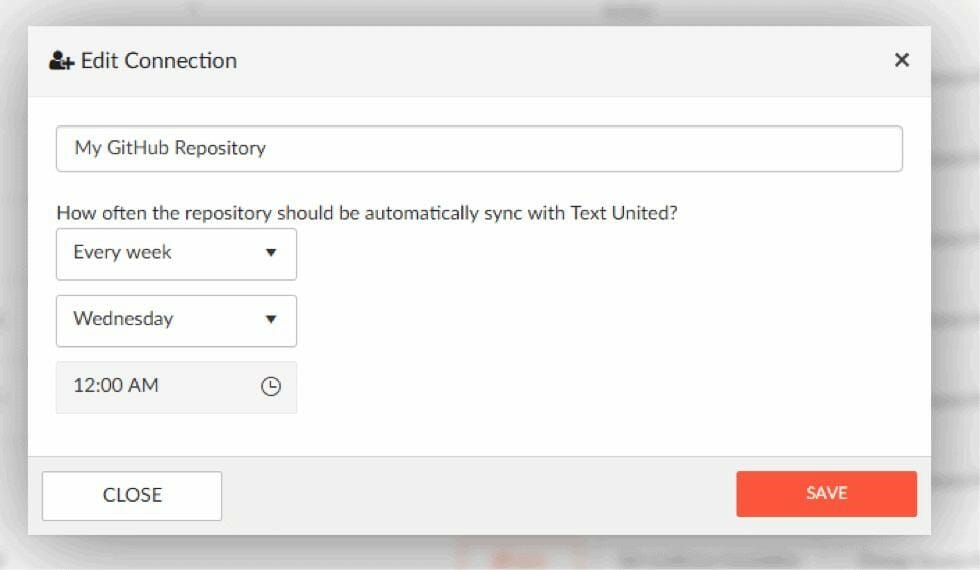
Decide if you want machine translation or the help of our professional linguists – or bring your own translators in
Get more out of Salesforce with TextUnited
- Copy the company ID number and API key from your TextUnited account
- Login to your Salesforce account and paste over the API key and company ID
- Select the articles you want to translate and click “Submit for translation” in your toolbar
- Pick the level and type of translation you want and send the project. Once completed, we will automatically deliver it back to Salesforce with a localized link
- Benefit from repetition detection and translation memory so speed up your translations and drive down costs

Integrate Salesforce with TextUnited
2025 TextUnited GmbH /All Rights Reserved