- The system will undergo maintenance work, which will result in its unavailability from February 3rd to February 4th.
Figma Integration
Design
Customer Experience
Productivity
Make your Figma projects multilingual
Bring your international team together with our multilingual plugin
- Translate content of your Figma design into 100s of different languages, meaning your entire team can understand and better execute their roles
- Design and layout behave differently across languages, so the need for seamless interaction between translated content and design is crucial
- Bring together your design team, product team and marketers into one place and up to pace. Translation can happen at each and any stage meaning there is less idle time between departments
- Harness realtime machine translation, assign your own translators, outsource to us – it is as flexible as you want it to be
The plugin requires you to have a TextUnited subscription and an active Figma plugin
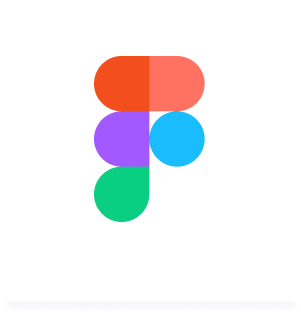
Why use the integration?

By connecting TextUnited to Figma, it means each member of your team can implement localized content seamlessly, at that stage of the process, for example:

Your design team can implement translated texts into their mockups at the design stage

Your product team developing new prototypes can run testing in multiple languages without having to wait

Your marketing team can continue creating landing pages whilst receiving translated copy directly into their layouts
Get more out of Figma with TextUnited
To make use of the TextUnited translation integration for Figma, you will need a TextUnited account, click below to sign-up for free for 14 days. Depending on your usage, your account with us can also be free!
- Launch the plugin
- Copy the company ID number and API key from your TextUnited account and paste it into the plugin settings
- Select how to translate: (machine translation, outsource to TextUnited, or you and your team)
- Choose the source language of your design and select a target language
- Choose how to translate: Machine Translation can be applied to the design right away. For the Me-and-My team and Professional Service projects, the translation project will need to be completed first before inserting the translations into the design
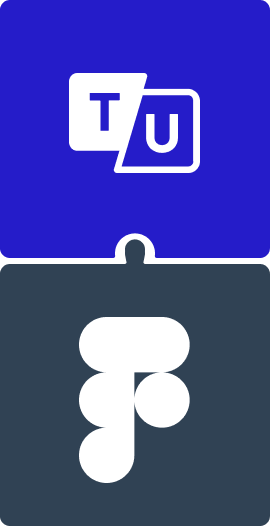
Integrate Figma with TextUnited
TextUnited makes it easy to set up Figma.
2025 TextUnited GmbH /All Rights Reserved