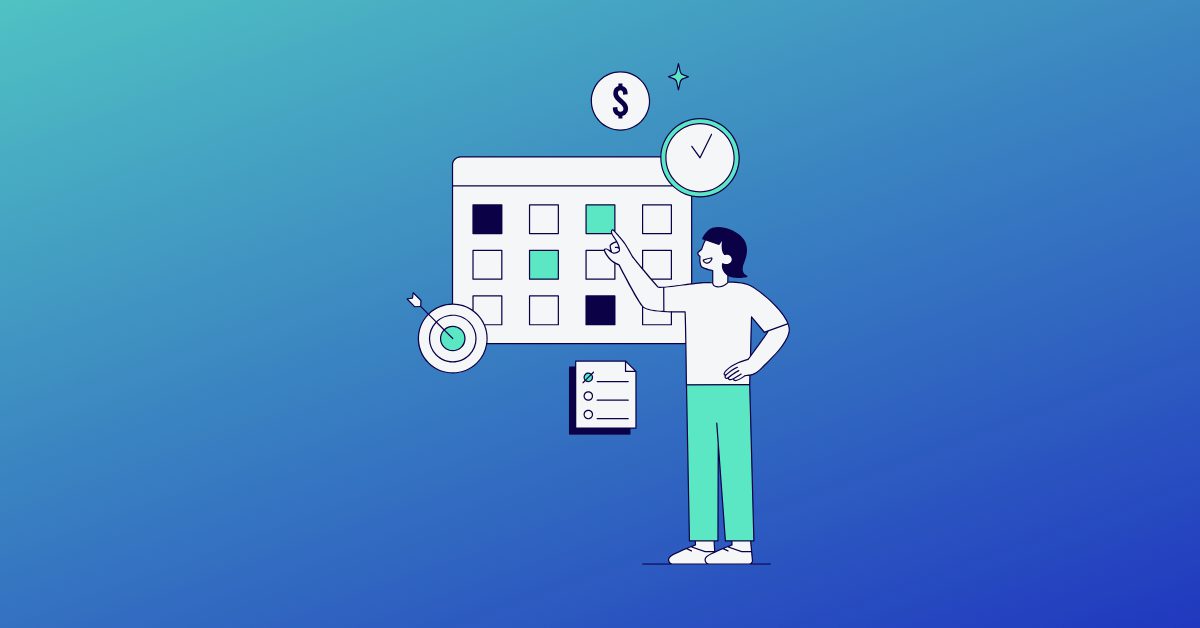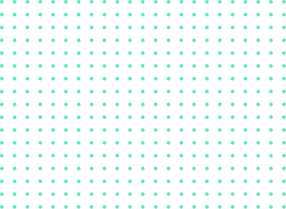Is translating JSON files complex for you? Are you unsure of the best and fastest way to translate JSON? Do you lack the right translation tools, especially if you’re a developer working on an international app or a content manager handling content in many languages?
Don’t worry. We’ll guide you through the process and share tips on translating your JSON files in the easiest and quickest way. It doesn’t matter if you need to translate just one JSON file or handle large translation projects. We’ve got you covered!
Jump Ahead
What is JSON?
If you’re not very familiar with JSON files, let’s quickly explain what it is. JSON stands for JavaScript Object Notation. It’s a data format that uses a simple syntax to represent data through key-value pairs, arrays, and basic data types like strings, numbers, booleans, and null. This simplicity helps to reduce the amount of text needed to represent complex data structures, making JSON files more compact.
JSON is mainly used in web development to transmit data between a server and a web application. It’s also widely used for exporting data from Content Management Systems (CMS), storing configuration settings, and localizing app content. Because it’s easy to read and use, both developers and data analysts often prefer the JSON format.
Why Translate JSON Files?
Translating JSON files is very important for businesses and developers aiming to reach a global audience. Making your content available in multiple languages can improve user experience and ensure users engage more deeply with your application or website. Localized JSON files will broaden your market reach and increase user satisfaction and loyalty to your product or service.
It’s also worth mentioning that translating your JSON files into different languages will help to improve search engine rankings for your translated text in various regions. For developers, it will simplify the development and localization process and foster better collaboration among team members.
Understanding JSON File Structure and JSON Content
A JSON file is organized in key-value pairs, where keys are strings, and values can be strings, numbers, booleans, arrays, or other JSON objects.
Here’s an example of a simple JSON file:
{
"language": "en",
"messages": {
"welcome": "Hello",
"message": "You are welcome to this onboarding, fill up the form",
"error": "Operation failed Please try again later."
}
}
This example shows that a JSON file structure contains data about the language and various messages. Notice that the data is organized in key-value pairs. For instance, “language”, “welcome”, “message”, and “error” are the keys, while “en”, “Hello”, “You are welcome to this onboarding, fill up the form”, and “Operation failed. Please try again later.” are the corresponding values.
This straightforward structure makes the JSON file format ideal for representing structured data. Its wide adoption across different platforms and programming languages highlights JSON importance in modern web development and data management.
How to Translate JSON Files Effectively
Let’s look at two ways to translate your JSON files to see which methods are more effective.
Manual Translation
Manually translating your JSON files involves editing the file in a text editor like Notepad or Sublime Text, or even using Google Translate for quick translations. This method requires you to find the values between the JSON keys and translate the text manually. As you can imagine, this takes a lot of time and effort, especially with larger files. Also, because this process is done manually, it can be very prone to errors. You might struggle to maintain the JSON file structure while translating.
When considering scalability, you will notice that manual translation is impractical for projects involving multiple JSON files or languages. Keeping translations consistent across all projects becomes a challenge and the risk of making errors increases.
Using Translation Tools, Machine Translation, and Human Translators
Consider using translation tools if you’re looking for an easier method to translate your JSON files. Tools like TextUnited are designed to automatically find content that needs translation and provide suggestions. This greatly reduces the time and effort required compared to manual translation.
For example, with TextUnited, you can easily upload your JSON files, select the target languages, and use the platform’s translation tools. The Translation Memory feature can keep all your files consistent by reusing previously translated content.
Why Choose TextUnited for JSON Translation?
Choosing the right tool for translating JSON files is very important. It can make a big difference in accuracy, efficiency, and overall workflow. Among the many online translation tools, TextUnited, a supervised AI Translation platform, stands out as a comprehensive solution for several reasons. Let’s discuss them right away.
Customizable Filters
One of TextUnited’s standout features is its customizable filters. You can fine-tune the content selection for translation by specifying which JSON keys to exclude or include. This is especially useful when translating large JSON files with diverse content, allowing you to focus on the specific parts that need translation.
Automated Translation
If your project involves multiple JSON files and languages, you don’t have to worry about the time or effort typically required with manual translation. TextUnited can automate the translation process and handle your bulk translations. If necessary, such automatic translation can be improved by translators at a later stage, all within TextUnited environment.
Translation Memory
If you’re worried about maintaining consistency across all your files, TextUnited’s translation memory feature has you covered. This feature stores previously translated content and reuses it in new translations, ensuring that specific terms and phrasing remain consistent. Storing translations and reusing them automatically, speeds up the localization and translation process, reduces the need for human corrections and helps to maintain language consistency between your files and projects.
Comprehensive File Support
TextUnited supports a variety of file formats, such as JSON, PO, XLIFF, XML, HTML, Excel, and DOCX. This wide range of formats makes TextUnited a comprehensive solution for all your translation requirements, enabling you to handle various types of content within a single platform. As a result, content translated from JSON files can be conveniently reused for translating XML files or any other supported format.
Step-by-Step Guide to Using TextUnited to Get Translated JSON Files
TextUnited offers a free JSON translation tool, making it an accessible and cost-effective solution for translating small JSON files. This tool supports a wide range of languages and provides accurate translations, making it ideal for developers and data analysts who work with multilingual data sets. You can quickly translate JSON files without any cost using the free JSON Translator.
Let’s look at the process of using TextUnited to translate JSON files. We will walk you through each step of using the free JSON translation tool.
Using the Free JSON Translation Tool
To start with the free JSON Translation Tool, go to the website and follow the steps outlined below:
Step 1: Access the JSON Translation Tool
Go to the free JSON Translation tool. You will see the following interface:
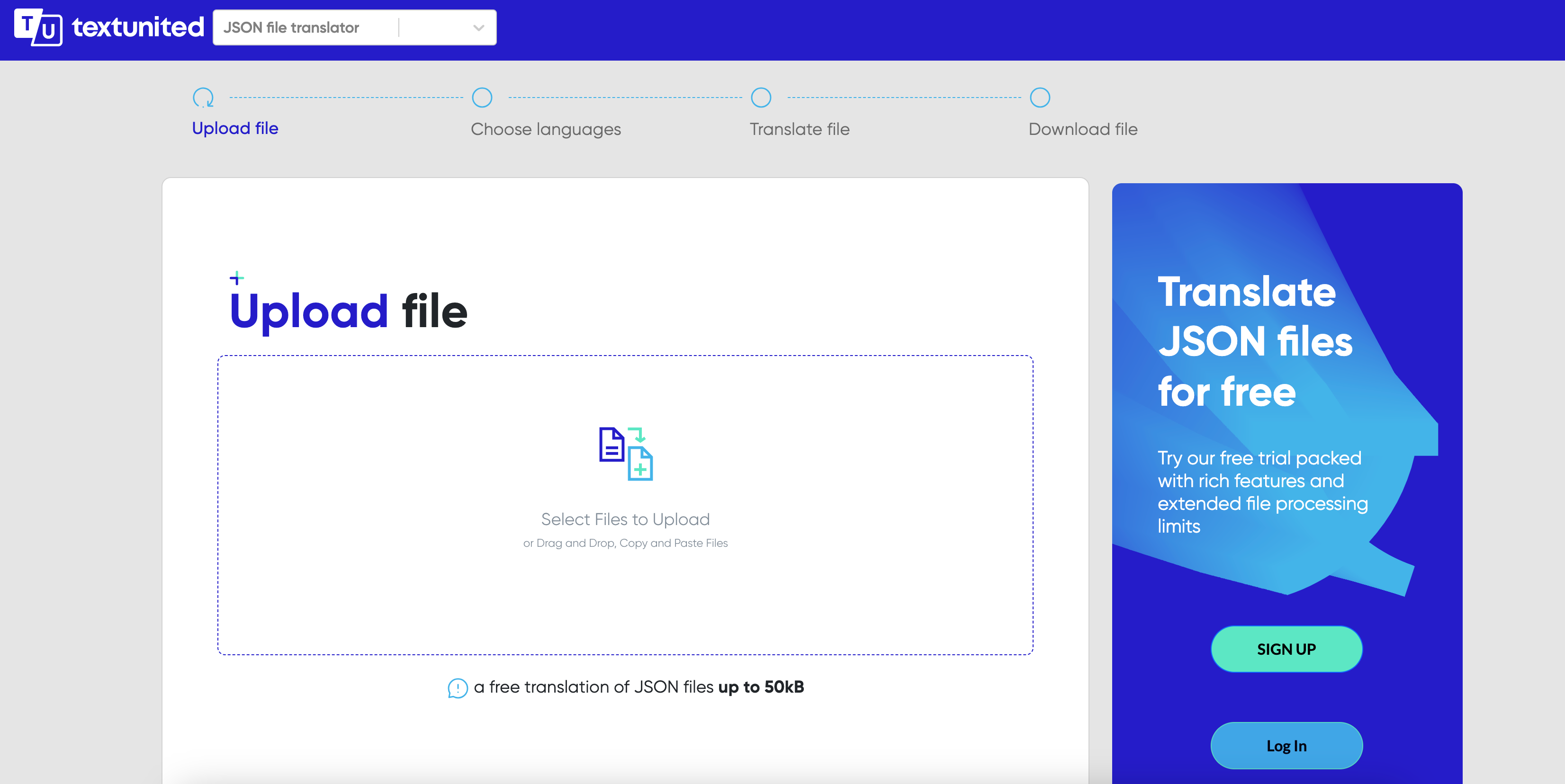
Step 2: Upload Your JSON File
Let’s assume this is the content of the JSON file you want to translate. We’ll use this sample JSON file for demonstration:
{
"language": "en",
"messages": {
"welcome": "Hi there!",
"message": "Thank you for joining. Add a picture to your profile now.",
"error": "Operation failed. Please try again later.",
"logout": "You have been logged out successfully."
},
"buttons": {
"save": "Save",
"cancel": "Cancel",
"delete": "Delete"
}
}
- Click the “Upload” button at the center and select your JSON file from your computer:
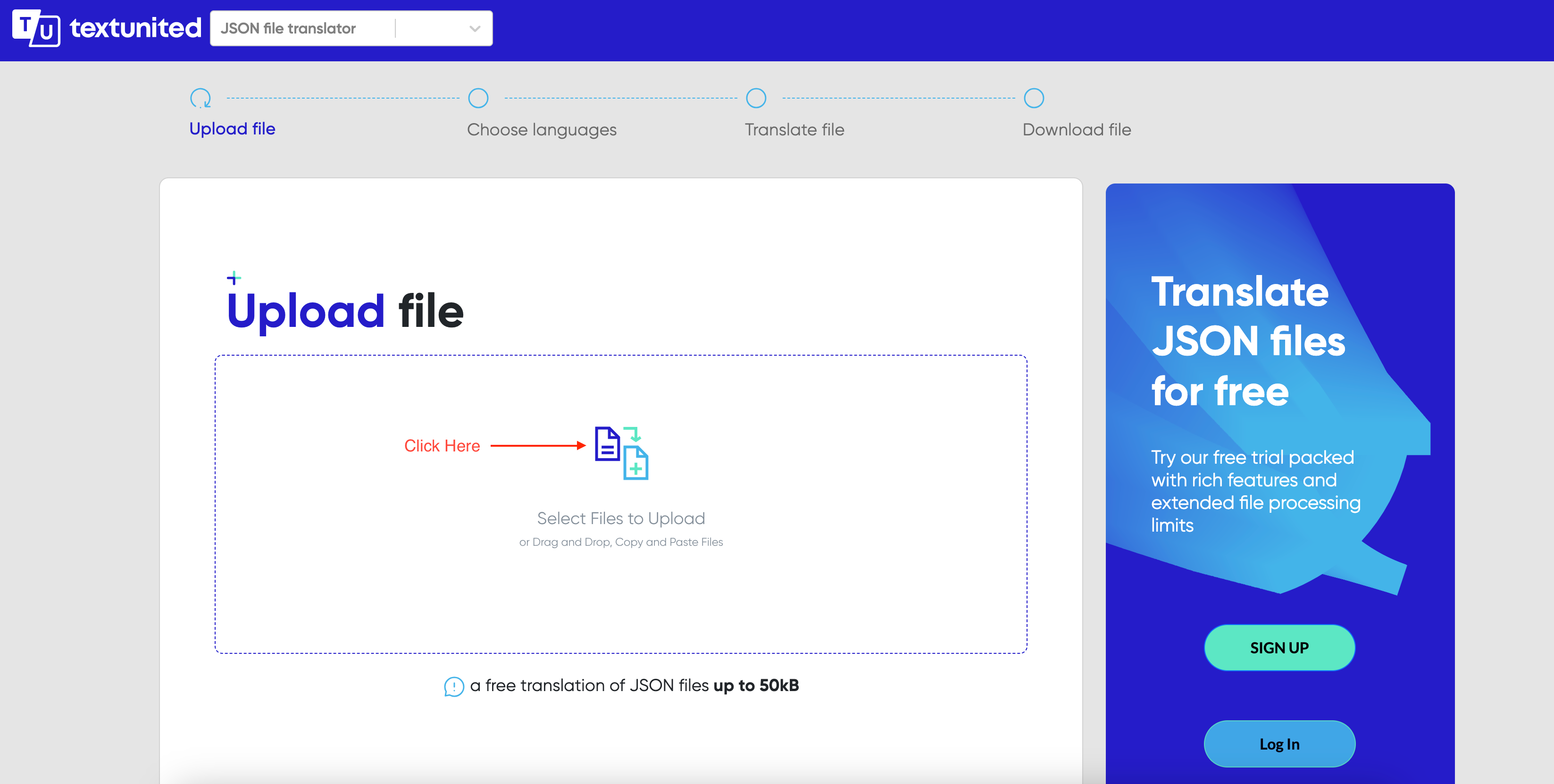
- Wait for your file to be successfully uploaded in a few seconds:
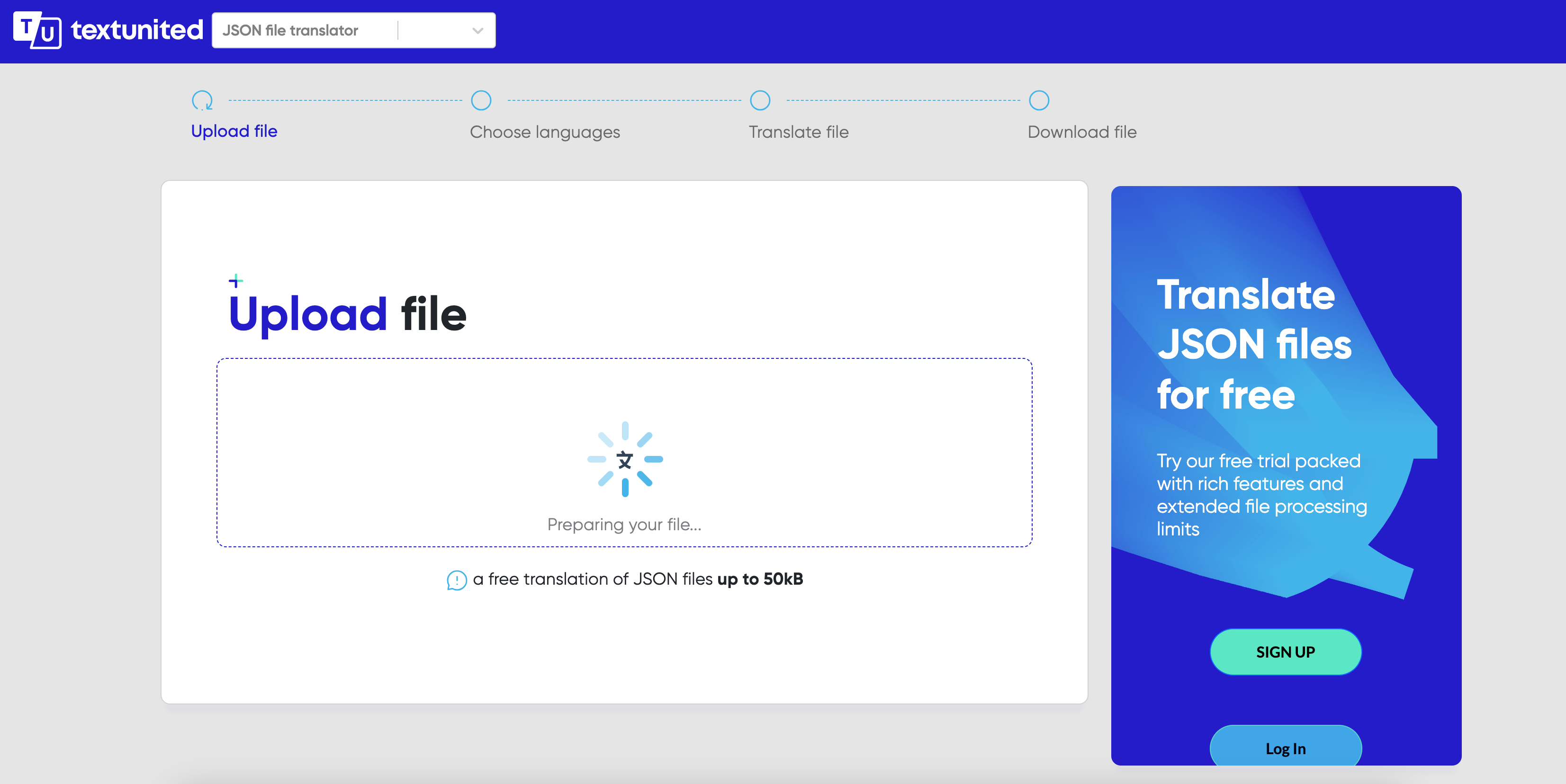
- Once your file has been successfully uploaded, you’ll see the content of your JSON file separated into segments:
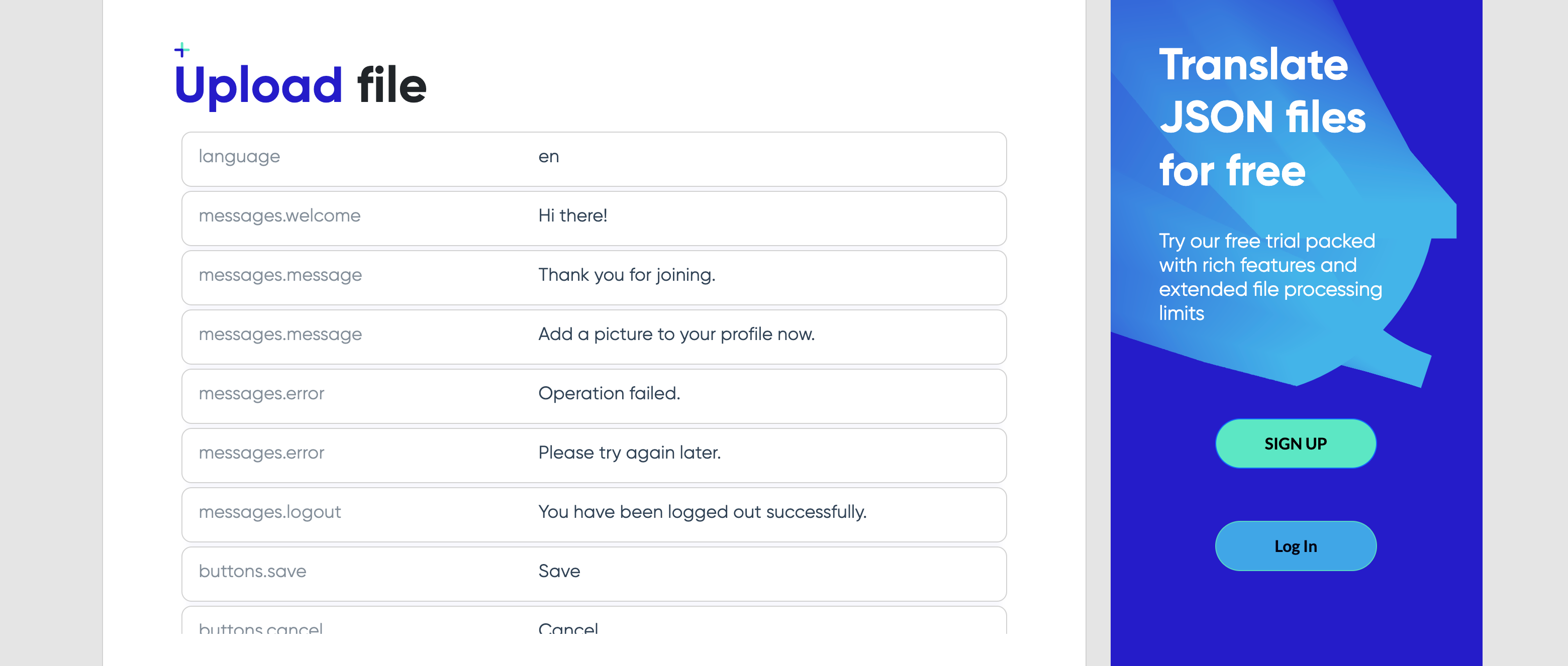
- If you scroll down the page, you’ll see the processing options.
- First, select the type of content included.
- Choose from: “Translate all,” “Translate only elements,” or “Do not translate elements.”
- Specify the names of elements to be translated or not translated.
- Provide details and click the “Apply” button.
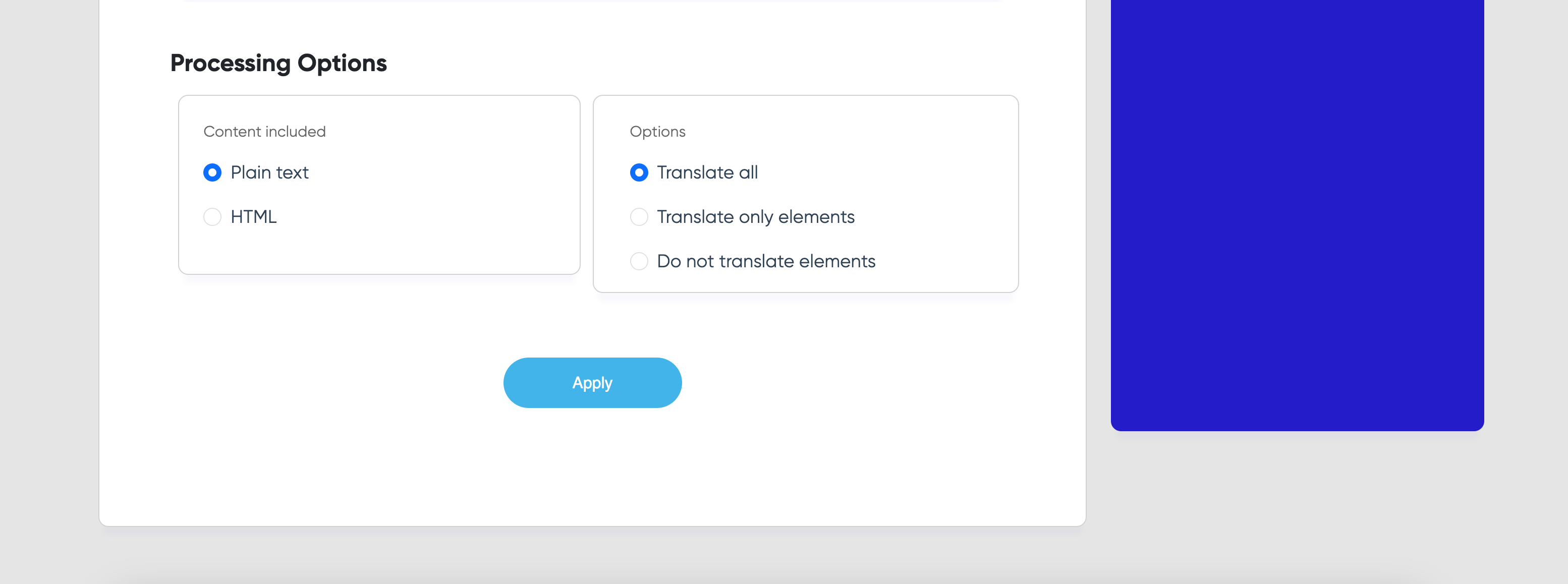
Step 3: Select Source and Target languages
Select your source language (the language of the content you want to translate) and your target language(s) from the fields labeled “Translate from” and “Translate into.” You can choose to translate the elements into multiple languages, and the system will generate a separate JSON file for each language selected.
Once you click the input fields, you will see a dropdown. Select both languages and click “Next”:
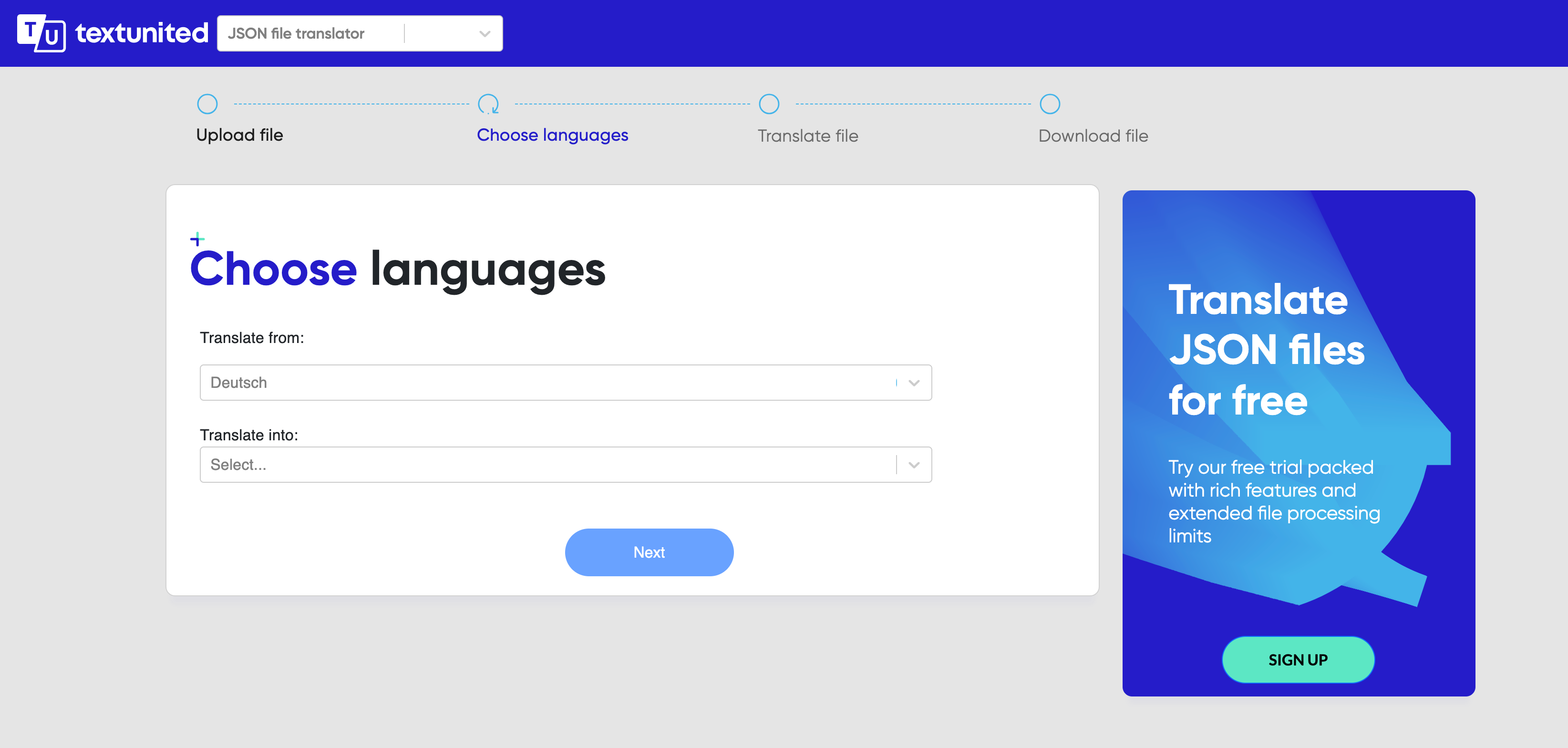
Step 4: Translate the Content
Once you have selected your source and target languages, you will see the languages you are translating from and to. For this example, we are translating JSON files from English to Deutsch. Then, click “Next Step” to translate your JSON file:
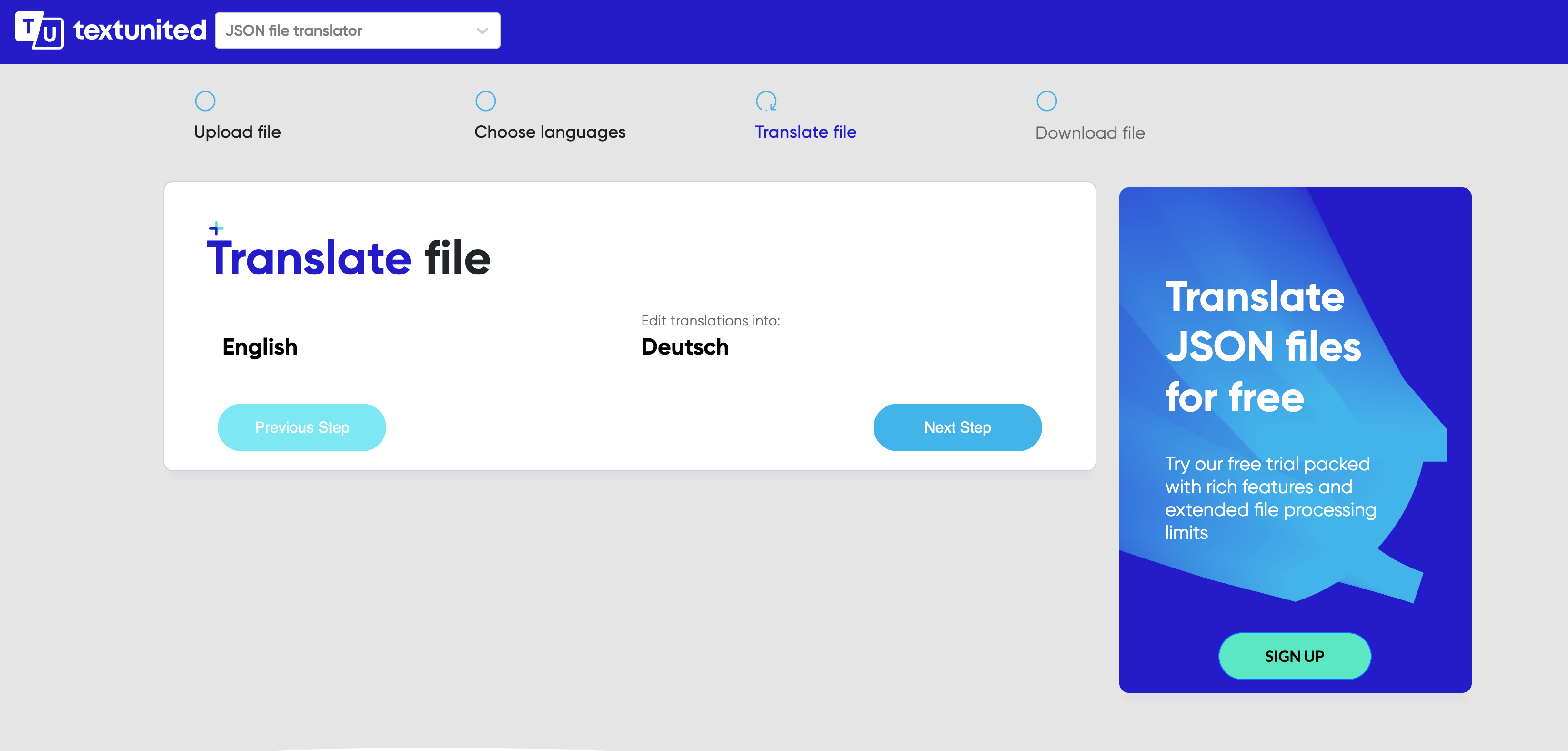
Step 5: Download Translated JSON File
At this step, you can download your translated JSON file. Click the “Download” button:
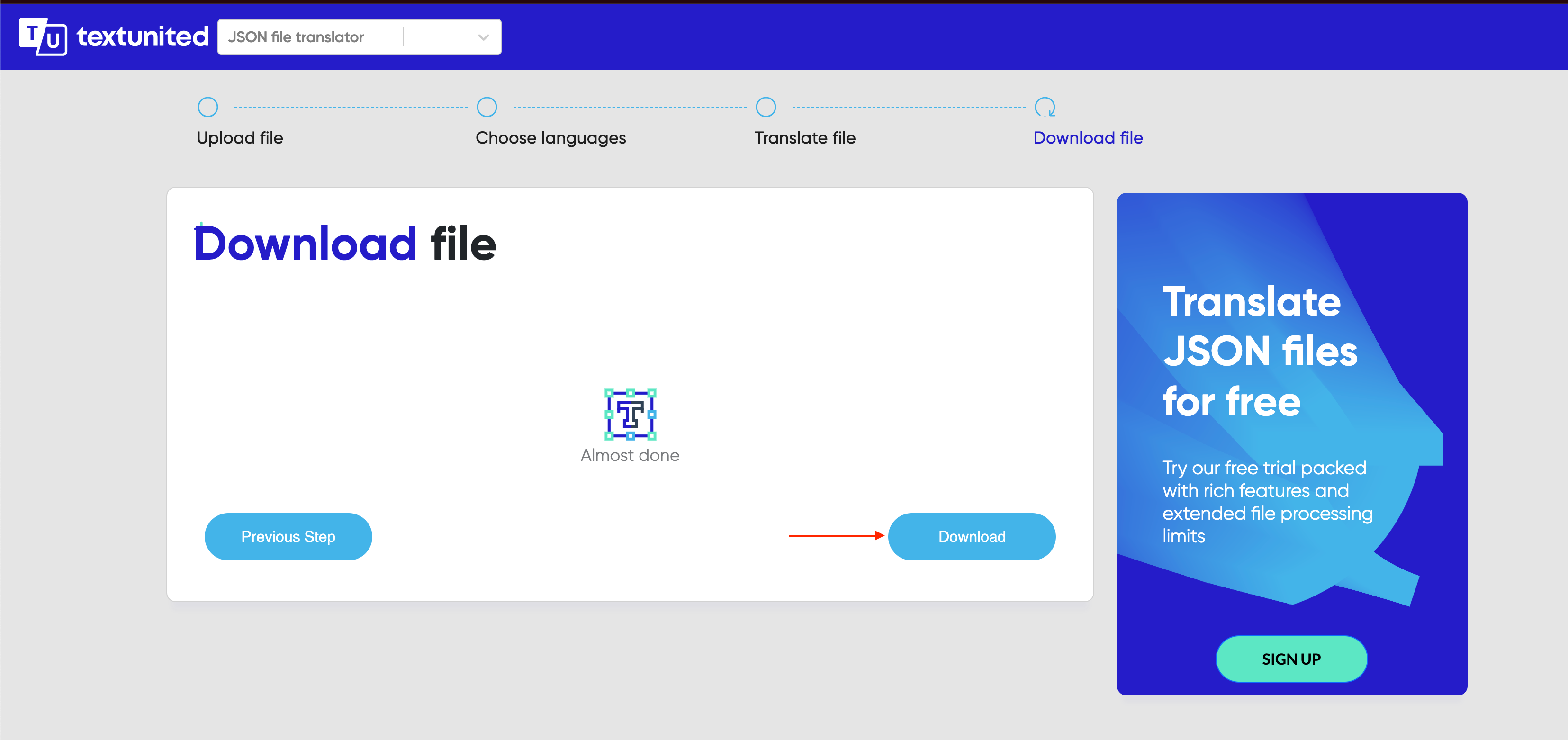
Note: If your needs exceed the scope of the free JSON translation tool, you may want to sign up for the TextUnited free trial and upload larger files. Then you can choose between Self-service (using TextUnited’s system with your internal translators) or Managed Services (where TextUnited manages all translations with its expert team and professional translators). TextUnited system will help you organize your translator team and translation management and set up translation workflow for your localization project. Moreover, you can use it to translate other formats, integrate with GitHub or Bitbucket to translate software code and keys, or use TextUnited extensive collection of API points to integrate your TextUnited account with other systems.
What’s Next?
Now that you know how to translate your JSON files effectively, the next step is to sign up on TextUnited and get a free trial or choose a subscription plan. This way, you can maximize all the benefits of TextUnited for translating JSON and other file formats. Click here to get your free trial!