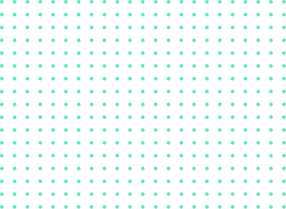Translating PO files can seem confusing, especially if you’re not familiar with how they work. What makes these files so important for software translation?
They help your software communicate with users in different languages. If you’re unsure where to start, don’t worry. We will guide you through the basics of PO files, show you why they’re important, and provide simple steps to translate PO files.
Plus, we’ll introduce you to TextUnited, a tool that makes the whole process quicker and more accurate. By the end, you’ll feel ready to translate PO files with ease.
Let’s get into it!
Jump Ahead
- What is a PO File and Portable Object Template?
- Where Are PO Files Commonly Used?
- How Do PO Files Work?
- What Exactly is a Portable Object Template?
- Why Translate PO Files?
- How Do Plural Forms Play a Role in PO File Syntax?
- How Do PO Files Handle Plural Forms?
- How Do Metadata and Comments in PO Files Help?
- Step-by-Step Guide to Translating PO Files
- How to Translate PO Files Manually
- How to Use TextUnited’s PO Free Translator
- What are the Top Features to Look Out for in PO Translation Tools?
What is a PO File and Portable Object Template?
Let’s say you’re building a software application that needs to support multiple languages. The big question is:
How do you make sure it can communicate with users from different parts of the world?
It’s at this point that PO files become very useful. First, PO stands for “Portable Object”, and a simple way of understanding what these files are is by likening them to language dictionaries for your software.
What does that mean?
It means that PO files contain all the text strings – like buttons, menus, and messages – that your software needs to display in different languages. These text strings are organized within a specific file format that makes them easy to manage and edit. They often include user interface text, which is vital for making sure that all elements of your application are accessible and understandable to users worldwide.
Where Are PO Files Commonly Used?
If you’re not very familiar with PO files, you might wonder where they’re usually used. They are commonly used in software projects that need localization, especially those using the GNU gettext system. You’ll often find PO files in PHP projects, where they’re great for handling translations in web apps, making sure everything looks right no matter what language your users prefer.
These files help translate user interface text in various programming languages, making sure your software talks to users everywhere.
How Do PO Files Work?
What you should also know is that PO files are human readable, which means you can open and edit PO files with a simple text editor. Once you’ve finished your translations in PO files, they’re turned into MO files (Machine Object). These MO files are like the software’s way of quickly accessing translations when the program runs, making everything work easily.
Let’s quickly see how PO files look like:
msgstr “Hola, Mundo!”
In this example, the msgid is the original text in English, and the msgstr is its translation in Spanish. Pretty straightforward, right?
PO files help make sure that each part of your software speaks the right language, making your application user-friendly across the globe. And with the help of Portable object templates, managing these translations becomes even easier.
What Exactly is a Portable Object Template?
Have you thought about how translators start their work with PO files? It all begins with a Portable Object Template file, or POT file. These template files are like the blueprint for your software’s language. They contain all the original text strings that need to be translated and serve as the starting point for creating PO files in different languages.
So, why are POT files so important?
Think of them as the master copy that makes sure everyone is on the same page. When you create a POT file, it gathers all the translatable text in one document, making sure nothing is missed. One handy thing to keep an eye on is the POT creation date. It tells you when the template was last updated, helping translators know they’re working with the most current text.
Translators use this template to generate PO files, which they then fill with translations for each target language, including those needed to translate PO files accurately.
POT files help keep translations the same by giving everyone the same starting template. This makes it easier for translators to deliver accurate and complete translations every time. Just like PO files, POT files are human-readable, so you can easily open and edit them with a text editor.
If you start with a well-prepared Portable object template, you’re setting your translation project up for success right from the beginning.
Why Translate PO Files?
So, now that you know what PO and POT files are and why they are important, let’s talk about something else. Why do you have to translate PO files? If you’re a business owner or a developer, working with PO files can really have an impact.
For businesses, translating PO files opens up new markets and brings you closer to more customers. Why is this important?
Because making your software available in multiple languages means that users who prefer their native language can enjoy a better experience, leading to happier customers and increased sales.
If you’re a developer, have you considered how translating PO files makes sure your application runs without interruptions in any language?
It keeps everything consistent and makes sure your software functions as intended without any issues. Part of maintaining this consistency involves keeping track of updates and changes, which is where the PO revision date becomes important. So, regularly updating the PO revision date will keep everyone working on the project aligned with the latest version. This will reduce errors and make the overall quality of your localized application better.
And here’s the best part: translating PO files isn’t just about swapping words. It simplifies the localization process, reduces mistakes, and allows you to reuse translations across projects. This means less effort for you and more accurate results.
How Do Plural Forms Play a Role in PO File Syntax
Alright, now that we understand why translating PO files is important, let’s take a closer look at how they’re structured. Knowing the basics of PO file syntax and the PO format is the next step in making these translations work for you.
So, what does a PO file actually look like? At first glance, it might seem like a jumble of text, but it’s pretty straightforward once you get the hang of it.
Each PO file consists of a series of entries, and each entry represents a text string that needs translation. Sometimes, the context for these strings is not explicitly defined, resulting in an empty content string. This occurs when the context is assumed to be clear from the original text. Handling entries with an empty context string requires careful attention to maintain clarity in your translations.
How Do PO Files Handle Plural Forms?
But what happens when you have text that changes based on numbers, like “1 file” vs. “2 files”? That’s where plural forms come into play.
Look at this simple breakdown:
- msgid: This is the original text (original untranslated string) that appears in your software. It’s like the message ID.
- msgstr: This is where you place the translated string or text. It’s the message string that users will see in their language.
For entries with plural forms, you’ll see something like this:
msgid_plural “files”
msgstr[0] “archivo”
msgstr[1] “archivos”
This setup handles both singular and plural cases which makes your translations reflect the right context.
Let’s see how this looks in action with a basic entry.
msgstr “Archivo no encontrado”
In this example, “File not found” is the original message, and “Archivo no encontrado” is its Spanish translation. Easy right?
How Do Metadata and Comments in PO Files Help?
PO also includes other important elements, like comments that provide context for translators and metadata that contains info about the file itself. For instance, the PO file header contains key meta information such as the project ID version, content transfer encoding, specifically “content transfer encoding 8bit n,” and language details, which help guide the translation process. Often, the information is presented in comma separated list, making it easy to read and manage all necessary details at a glance.
You’ll also find the MIME version, often listed as “MIME-Version: 1.0 n”, which helps make sure your file’s content is formatted correctly across different systems.
For example, you might see something like:
msgid “Save changes?”
msgstr “¿Guardar cambios?”
These comments can be super helpful, providing translators withe extra context to make sure the translation is spot on. If you understand how plural forms fit into this structure, you will make sure your translations handle every scenario correctly.
Step-by-Step Guide to Translating PO Files
Now that we’ve covered the basics of PO files and their structure, you’re probably wondering how to actually translate them. Let’s walk through the process, step-by-step, so you can see how it all comes together.
How to Translate PO files Manually
So you’re thinking about translating PO files manually? It can be a great way to get started, especially if your project is small or you want complete control over the translations.
You begin by opening a given PO file in a text editor, using PO editors, or a PO file editor. A given dedicated PO editor exposes all the translation strings you need to work on. You’ll see lines with msgid and msgstr – these are your cues.
The task is simple: take the text in the msgid and translate it into the msgstr field.
Once you’ve translated all the entries, you save the file. Sounds easy enough right?
But here’s something to consider: manual translation can be quite time-consuming, especially as the project grows. Have you thought about the potential for errors or inconsistencies?
Without tools to manage your translations, it’s easy to miss things or make mistakes. This is where platforms like TextUnited can be a huge help. TextUnited gives you access to features that simplify and speed up the process while making sure your translations are consistent.
How to Use TextUnited’s PO Free Translator
TextUnited gives you an easier way to handle PO file translation. This approach makes your translation faster and much more accurate than doing it manually.
Let’s look at how you can use this free PO translator in just four (4) steps.
We’ll use this PO file for the example:
msgid “Welcome to our application!”
msgstr “”
msgid “Please enter your username:”
msgstr “”
msgid “Submit”
msgstr “”
msgid “Error: Invalid credentials”
msgstr “”
msgid “Thank you for using our service.”
msgstr “”””
Step 1: Upload Your PO file
First, go to the website. Then, start by uploading your PO file to TextUnited’s free translator tool. Click the button in the center, as shown below, to upload your PO file:
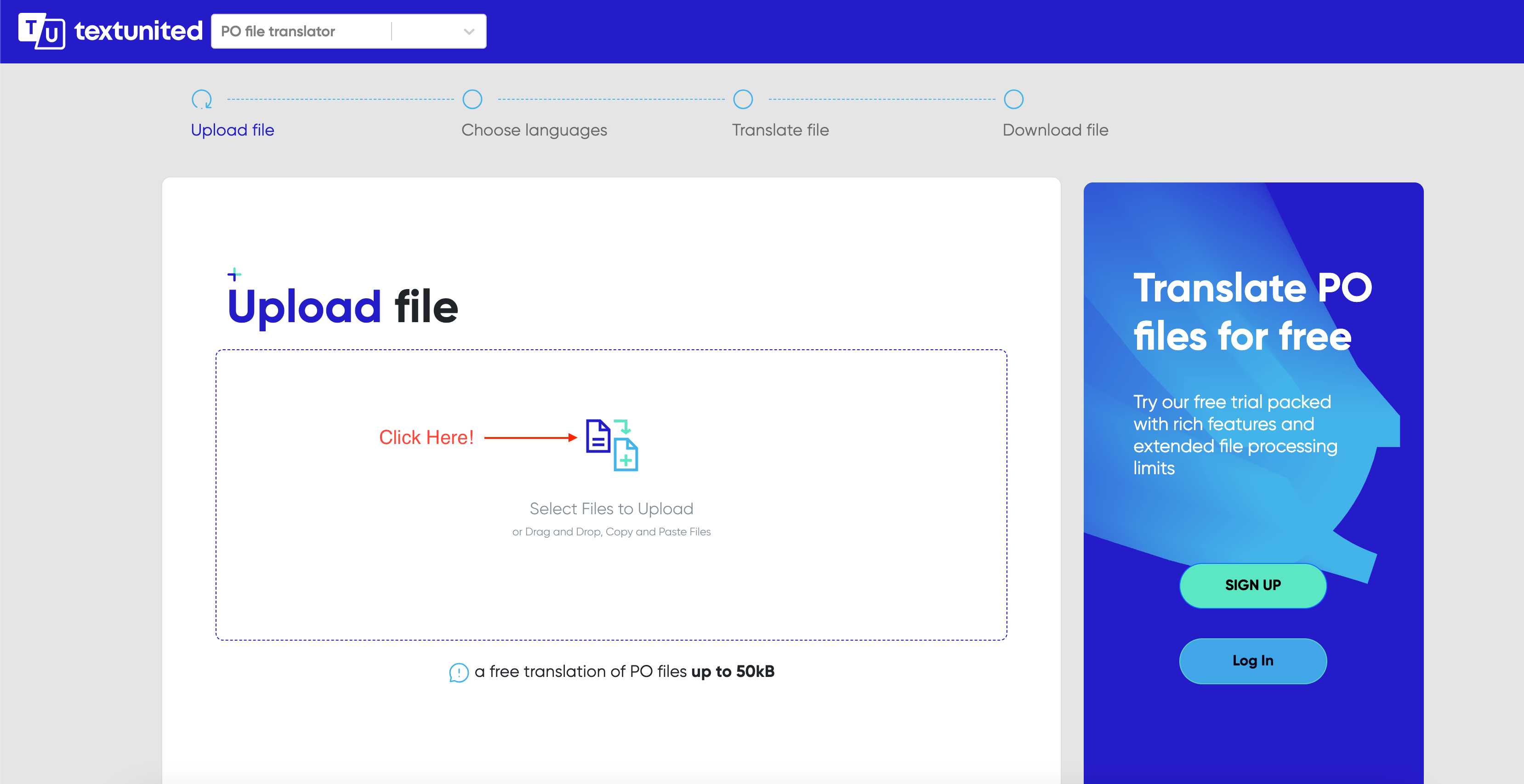
The tool automatically identifies the text strings that need translation. Check out the screenshot below to see how the text strings from the sample PO file we’re using have been identified by TextUnited. Click “Next” to continue:
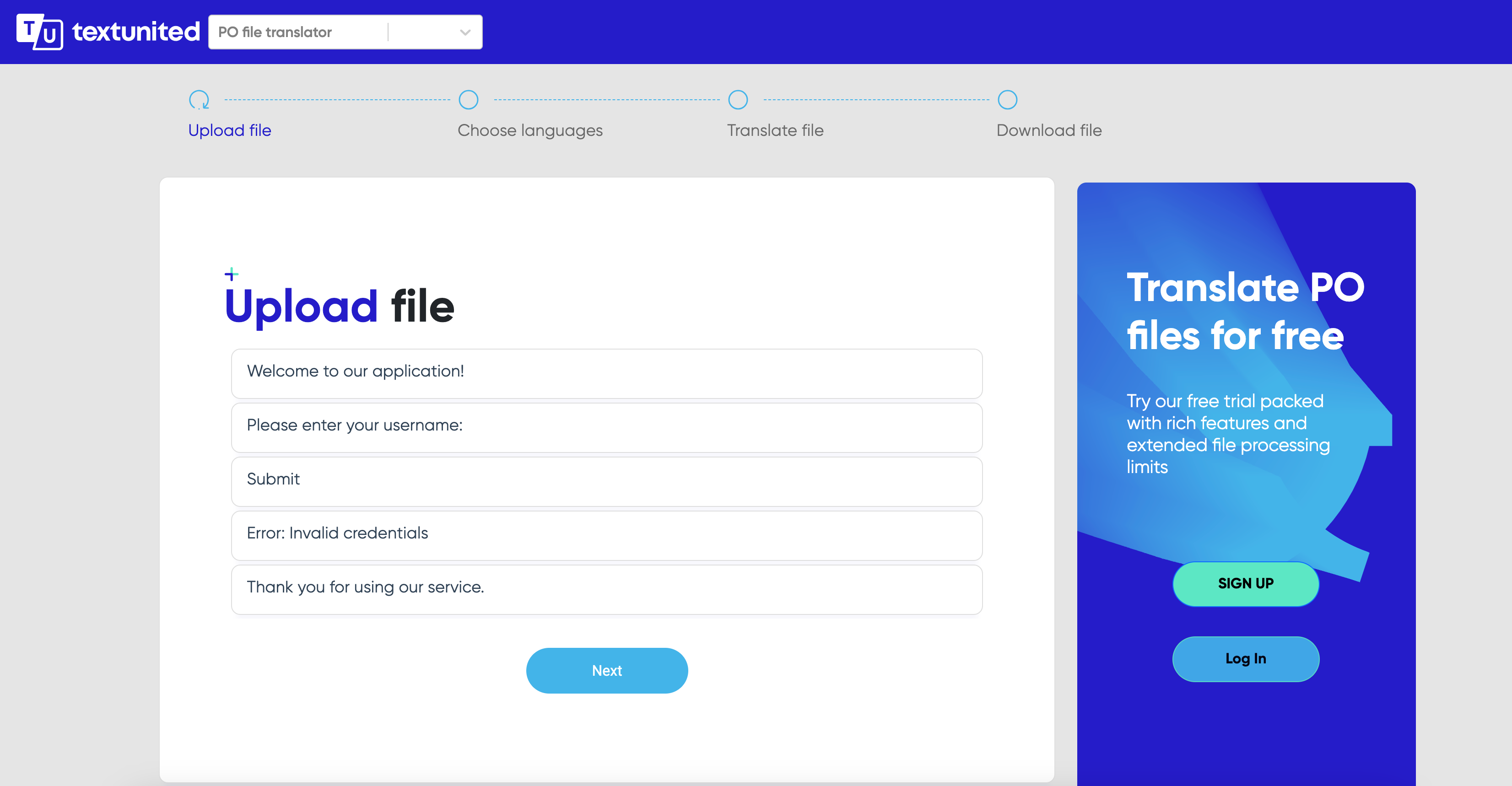
Step 2: Choose Languages
Select the original language of your PO file and the target language you want to translate into.
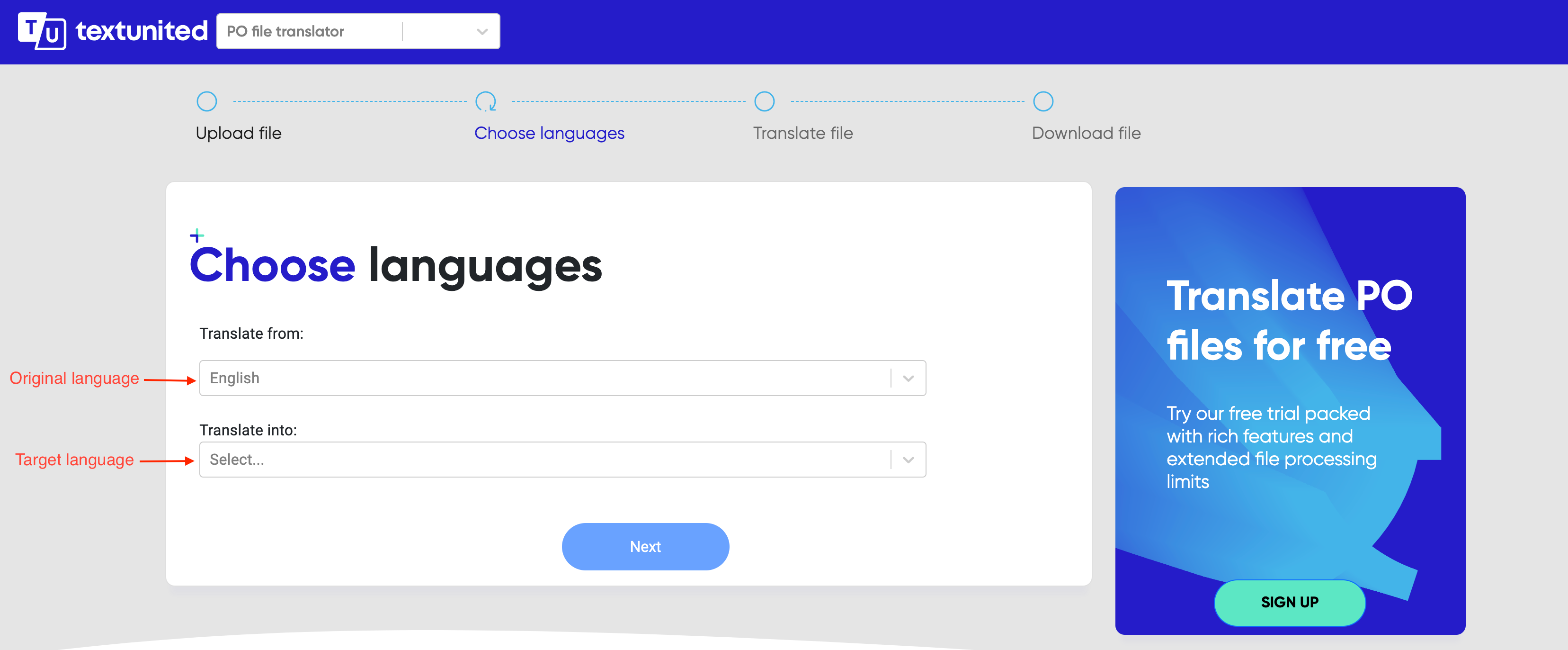
For the sake of this example, let’s select “Croatian” as the target language.
Translate Your PO File
TextUnited makes it easy to translate PO files. You can rely on its automatic translation capabilities to handle the initial translation. This is especially handy if you have a lot of text. You will see the following on your screen, indicating that your translation has started automatically. It will take seconds to be done:
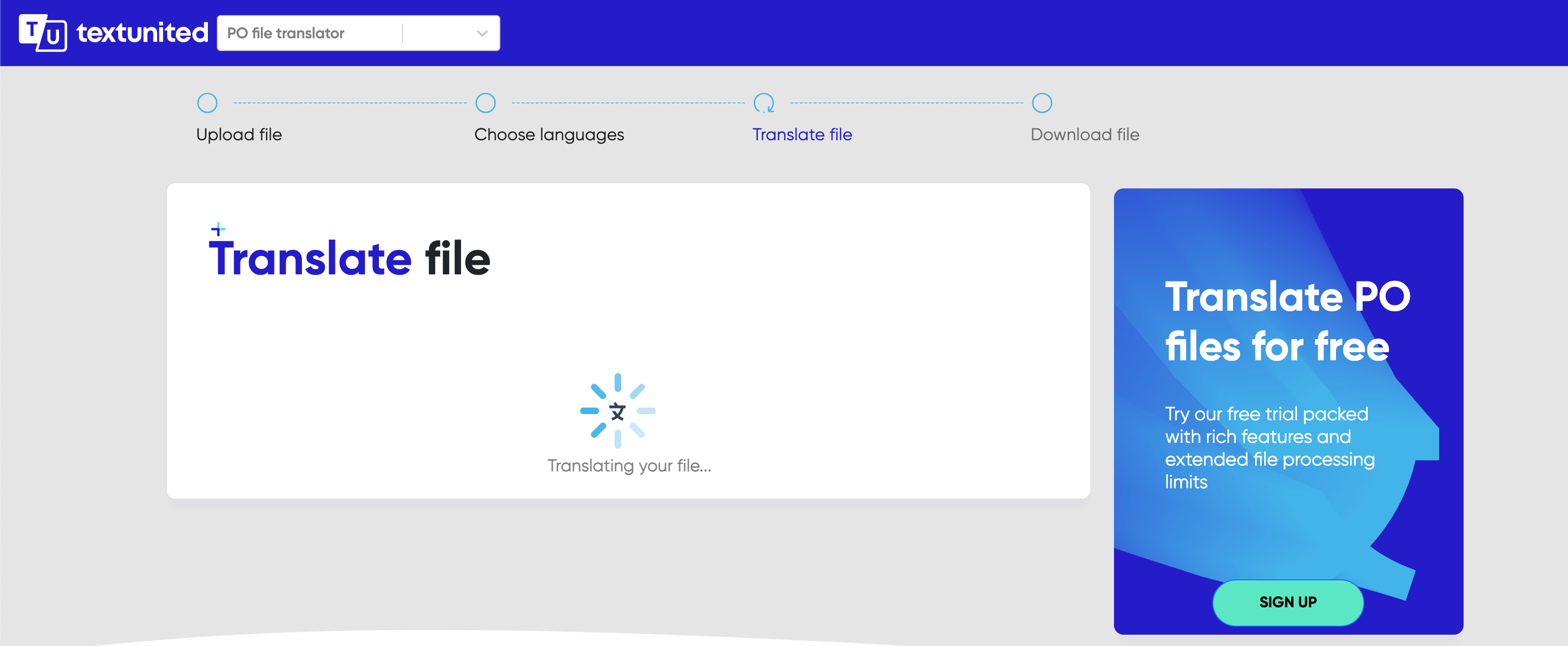
Download Your Translated PO File
Once the translation is complete, download the translated PO file and integrate it back into your project.
To check if your translation was successful, open the downloaded PO file. If you used the same example PO file and selected “Croatian” as your target language, you should see this:
msgid “Welcome to our application!”
msgstr “”
msgid “Please enter your username:”
msgstr “”
msgid “Submit”
msgstr “”
msgid “Error: Invalid credentials”
msgstr “”
msgid “Thank you for using our service.”
msgstr “”””
Keep in mind that this free tool is designed for quick and simple translations and does not include advanced features like terminology management or translation memory. If you want to access more features that TextUnited offers, especially for large projects, you can start with a free trial of the main TextUnited platform and then check out the subscription plans.
What are the Top Features to Look Out for in PO Translation Tools?
As you think about translating PO files, having the right tools can make the job a lot easier. But what should you look for in these tools? Let’s look at some features that can help you get the most out of your translation efforts.
Machine Translation
When you have a lot of text to translate, starting with machine translation can give you a good head start. It provides a basic translation that you can refine to fit your project’s needs. TextUnited makes it easy by giving you access to tools that can help you get started quickly, so you have a solid base to work on.
Batch PO File Translation
Handling multiple PO files at once can be a big time-saver. Batch translation lets you process several PO files together, reducing the repetitive task of translating each PO file individually. With TextUnited, you can easily manage multiple PO files at once, making the whole process quicker and more straightforward.
Terminology Management
Do you want your translations to be consistent? Terminology management helps make sure that specific terms are translated the same way throughout your project. Think of TextUnited as your go-to solution for maintaining consistency and simplifying project management.
Translation Memory & Dynamic Machine Learning
Tired of translating the same phrases repeatedly? Translation memory stores previous translations for reuse, and dynamic machine learning learns from your edits to improve future translations. With TextUnited, you get tools that remember your past work and get smarter over time, saving you effort and making your job easier.
Translation Editing
A user-friendly translation editor is important. Look for tools like TextUnited that make it easy to make changes and adjustments without any challenge.
Web-Based Access
Need to work from different places? Web-based access allows you to manage your translations from anywhere, using any device, without special software. With TextUnited, you can keep your work going no matter where you are, making it super convenient.
Encrypted Cloud Storage
Keeping your PO files secure is important, especially if they contain sensitive information. Encrypted cloud storage protects your PO files from unauthorized access. Using TextUnited, your files are safely stored, giving you peace of mind that everything is protected.
Multi-format Translation
Different projects might require different file types. A tool that supports multiple formats means you don’t have to worry about converting files before you start translating. For instance, TextUnited supports so many file formats, making things easier for you.
Collaboration Tools
Working with a team of translators? Collaboration features let multiple translators work on the same project simultaneously, making team coordination easier. TextUnited, for example, has a comment feature that supports collaboration between your team of translators, clients, project managers and more.
Language Compatibility
It’s important that your tool supports all the languages you need to translate. Good language compatibility means you can reach your audience without language barriers. TextUnited covers a wide range of languages that help you connect with people everywhere.
Comprehensive API
If you’re a developer, having a comprehensive API can really support your work. It allows you to plug translation features right into your software, automating tasks and making your translation work more straightforward. With TextUnited’s API, you simplify your workflow and focus more on great software.
Why Choose TextUnited to Translate PO files?
When it comes to translating PO files, TextUnited makes the process easy and gets the job done right. So, why should you choose TextUnited?
First off, its simple to use. No matter if you’re tech-savvy or just starting out, the interface is designed to help you manage your translations without any trouble. You can upload, edit, and download your files all in one convenient platform.
TextUnited also leverages tools like translation memory and machine learning. These features remember your past translations and get better over time, saving you from doing the same work again and again.
Worried about security? TextUnited has you covered with encrypted cloud storage, keeping your files safe and only accessible to you and your team. Plus, it supports a wide range of languages to make sure you can connect with audiences everywhere.
Working with a team? No problem. TextUnited makes it easy for multiple people to collaborate on translations at the same time, so everyone can contribute their expertise.
And if you’re a developer, you’ll love the API that lets you add translation features right into your software which makes everything work together effortlessly with the support of TextUnited’s user-friendly documentation.
With all these benefits, TextUnited helps you handle PO file translations without any trouble, so you can focus on delivering great software to your users.
What’s Next for Your PO File Translations?
Now that you’ve learned about PO files and how they fit into the world of software localization, what’s your next move?
We’ve walked you through the basics of the PO file structure, outlined the steps for translating them, and pointed out the features you should look for in translation tools. TextUnited stands out with its user-friendly interface, helpful tools, and secure storage which makes the translation process simple and reliable.
Why not take a closer look at TextUnited to see how it can benefit your translation workflow?
If you’re a business aiming to grow your audience or a developer wanting to integrate translations easily, TextUnited has the resources to support your goals. Sign up for a free trial today and experience how TextUnited can make your translation tasks easier and more productive!