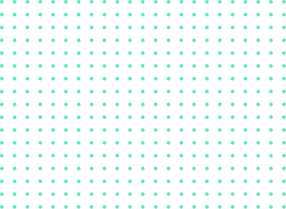When considering the translation of your content—such as websites, marketing materials, and product descriptions—into multiple languages, it may seem straightforward at first. However, you quickly encounter the challenge that each language has its own unique words and phrases.
This problem is very common among companies like yours that share the same goal, which is going international. It becomes more apparent when the same word or phrase is translated differently across your various materials in foreign markets. Your customers might not even recognize it as the same product, and this is a major issue! If you can relate to this issue, then what you need are terminology management solutions to maintain consistency across international markets.
We will demonstrate how effective terminology management can help you address these challenges with practical solutions.
Let’s get into it!
What is Terminology Management and Why is it Important for Your Company’s Localization Process?
Terminology management is all about two things:
- Making sure your brand speaks the same language and your message is clear across all markets, different languages, and each local market.
-
Saving time, reducing costs, and helping your team work better in localization. A good localization strategy will help your brand message remain the same and clear across all markets.
Why does this matter for your company? If you are trying to coordinate a global marketing strategy without a consistent list of terms and phrases—such as product names or key features—used uniformly, you may encounter several issues. These include miscommunication in the message your company wants to convey and inconsistencies in how your brand is represented.
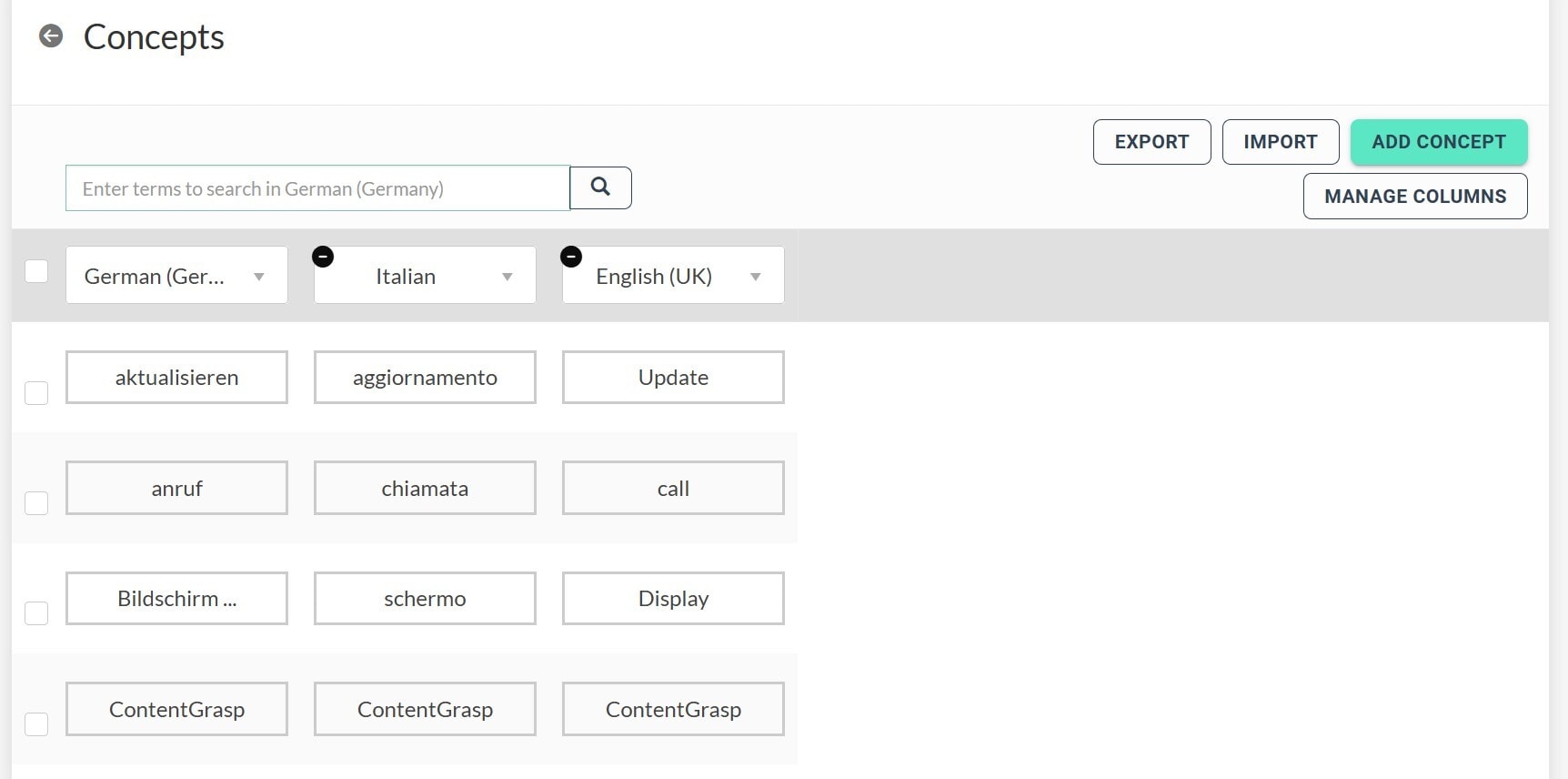
How Does Terminology Management Help Your Company?
To give you a clearer picture, let’s look at an example.
Let’s say you’re launching a new product and having it called something different in every region. One country calls it “QuickClean,” another “SpeedWash,” and yet another “FastRinse.”
What would happen?
You’d end up with a confusing mix of translations that distort your message and weaken your brand identity. It can make it challenging to establish a strong presence in local markets.
But with terminology management, you make sure that everyone – from your content creators to your translators – is working together. Not just working together but also delivering accurate translations in each target language and local language that really connect with local customers.
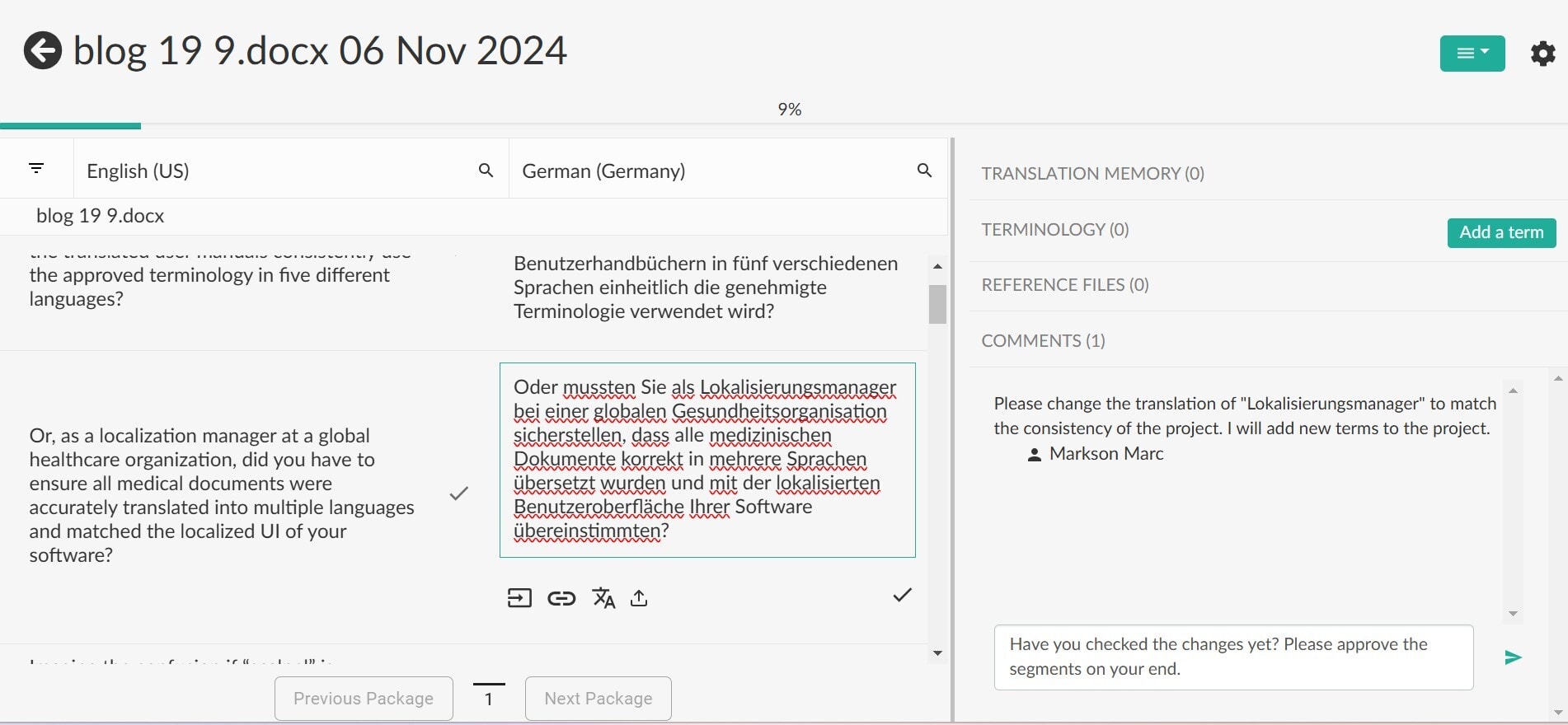
Not only that, it also helps with:
- Making your localization process easier by reducing translation errors and optimizing your localization efforts.
- Saving time reducing the need for frequent changes and updates.
- Speeding up your product launches in target markets gives you a head start and aligns with your key performance indicators.
- Allowing your team to focus on creating content that connects with your target audience.
- Preventing your team from feeling overwhelmed by translation issues.
- Achieving success in enterprise localization and keeping you ahead in the global market by making sure your message is consistent for each target market across different markets.
What is a Termbase and How Does It Differ from Translation Memory?
Now that you’ve gotten a hang of terminology management, let’s talk about the key tool that makes it possible: the termbase.
A termbase in simple terms, is like your company’s dictionary. What does that mean? It’s a centralized collection of approved terms and phrases that everyone in your organization can access, useful for tasks like website localization.
What does this mean for your company? It means that whenever someone is translating or localizing content, they have a reliable reference to keep the language the same across all materials. So, this will make sure that every document uses identical terms and language.
How Do They Differ?
But how does a termbase differ from translation memory, you might ask? Both tools are very useful in localization but they have unique roles and work in different ways.
What is the role of a translation memory? It stores previously translated sentences and phrases that help your translators reuse content and keep the language the same across all translations.
On the other hand, a termbase focuses on specific terms and their translations to make sure that key terms like product names and technical jargon are translated accurately every time.
What Challenges Do Companies Face in Terminology Management and Localization Strategy?
As we’ve seen, having a termbase is important, but managing it is a different ball game altogether. Without a centralized system, the different departments in your enterprise might use different terms, which can mix up messages or cause confusion. Because of this, you’ll have trouble keeping terminology the same across multiple languages and teams.
Even when you decide to have a list of terms in the Excel file for instance, maintaining the growing list can be overwhelming, especially when you factor in cultural and contextual differences.
So, What’s the Solution?
You can take advantage of a centralized termbase, which a language service provider like TextUnited provides.
If you use TextUnited, it helps makes sure everyone in your company is on the same page, always using the same terms.
And its user-friendly interface makes it easy to manage and update your terminology, keeping it accessible to all your team members involved in localization. It also includes collaboration features that let your team discuss and resolve any terminology issues quickly.
How Can Metadata Improve Your Terminology Management for a Successful Localization Strategy?
Once you have a centralized termbase, adding metadata can make it even more useful. Metadata is like extra information that provides context for each term. It helps your team understand exactly how to use the terms, which reduces mistakes and confusion.
How Can You Use Metadata?
For example, you can use metadata to show if a word is a noun or a verb, or provide examples of how it’s used in a sentence. You can also indicate if a term is approved for use or if it needs more review.
When you add these details, your team will get a clearer picture of each term and it will help them create better and more consistent translations across all your projects.
Let’s look at some practical examples of metadata you can use:
- Part of Speech: Specify whether the term is a noun, verb, adjective, etc.
- Usage Examples: Provide examples showing how the term is used.
- Approval Status: Indicate if a term is approved, under review, or should not be used.
- Regional Context: Specify the region or country where the term is applicable.
- Cultural Notes: Include any cultural nuances that might affect the term’s perception.
- Translation Guidance: Note if a term should remain untranslated for branding or other reasons
How Can You Simplify Your Terminology Extraction Process?
Now that you know how adding metadata can make your termbase more useful, let’s talk about how to make the process of pulling out key terms easier, a process we call “Terminology Extraction”.
Terminology Extraction is all about finding and collecting important words and phrases from your content. When you do this right, it helps keep your language clear and reduces mistakes when translating text.
So, how do you do this?
Let’s walk through some easy steps to simplify terminology extraction for your team:
- Find Important Content: Start by identifying which documents and content need to be translated. Ask yourself, “Which materials are most important for our international plans and marketing strategies?“
- Use Helpful Tools: Look for software or tools that can scan your texts and pick out the most common or important terms automatically. This saves you time and makes sure you don’t miss anything in your translation project.
- Check and Clean Up: After you have a list of terms, go through it carefully. Work with your team to decide which terms are really needed. Are there any terms that seem out of place or that need more explanation?
- Organize Your List: Use bullet points or categories to sort your terms by how often they are used or how important they are. This makes it easier to keep your termbase up-to-date.
- Work Together and Update: Keep your termbase current by adding new terms as your projects grow. Get feedback from different teams to make sure your termbase stays useful.
- Use Available Resources: For more detailed steps, you can check out this help article on terminology extraction. This guide gives you clear instructions to help you keep your terminology process simple and reliable.
What is Automatic Terminology Enforcement and How Can It Help Your Translations?
You’ve put together a detailed termbase and identified key terms – great! But how do you make sure these terms are used correctly every time? Let’s talk about something you might not have heard before: automatic terminology enforcement.
So, how does this work for your company?
It’s like having a language assistant that checks your translations for you. It makes sure that the terms from your termbase are present in all your translated content.
In a large organization, this is really helpful because it cuts down on mistakes and keeps your brand’s voice the same in every language. Are you concerned about your company’s translations missing key terms like marketing slogans or compliance-related terms? This tool helps avoid that.
How Does This Help Your Team?
For your human translators and content creators automatic terminology enforcement is a real-time saver. You won’t have to double-check every term manually, even when using machine translation.
It flags any issues right away, so your team can focus on writing engaging and accurate content. Does this mean fewer revisions and faster project completion? Absolutely!
With the help of this tool, your team will be able to deliver high-quality translations that match your brand’s message, no matter which language you’re working with.
How Can Your Company Integrate Terminology Management into Daily Workflows?
After setting up your termbase and using automatic terminology enforcement, what’s next? The next step is to make these tools part of your everyday work. How can your company easily integrate terminology management into your daily routines to support a solid localization strategy?
Start by embedding terminology management into your existing processes. Train your team to use the termbase regularly as part of an effective localization strategy that evolves with your projects.
Use software like TextUnited that integrates with your current translation tools or translation software to make accessing and updating the termbase is easy. Then, encourage your team to set aside time for regular updates and reviews to make sure that everyone stays aligned on key terms and their usage.
Why Choose TextUnited for Your Content Localization Strategy and Terminology Management Needs?
Now that you know how to integrate terminology management into your daily workflows, let’s see why a tool like TextUnited is the suitable partner for your needs. What makes TextUnited stand out in simplifying terminology management?
How Does TextUnited Simplify Terminology Management?
TextUnited’s user-friendly interface makes it easy for your team to manage and update your termbase. This way, your localized content stays clear and precise on all platforms and also resonates with your target audiences in their native language.
With everything centralized and accessible, you don’t have to worry about your team getting lost in complicated software.
The platform’s intuitive design makes it easy to add new terms or make updates which makes the process simple and clear.
How Can TextUnited Speed Up Localization and Reduce Errors?
TextUnited comes with built-in quality assurance (QA) features. These features automatically check to make sure that the same terms and phrases are used throughout your documents in the correct format.
This setup leveraging technology provides comprehensive translation quality management, making sure that translations are correct according to your termbase and aligned with available localization services.
This detailed translation quality assurance process makes sure that translations are the same and accurate.
What this means for you is fewer errors and a faster localization process that allows your team to concentrate on creating high-quality content. The QA features help keep your brand’s message clearly understood and presented in the same way across all translation and localization efforts, which reduces the need for time-consuming revisions.
A Success Story: Rosenbauer’s Experience
Let’s take a look at Rosenbauer, a well-respected manufacturer of firefighting equipment, and their experience with TextUnited. In 2010, they were managing translations through a manual and time-consuming process. Looking for a better way to handle their growing needs, they looked into new options.
When they started using TextUnited, Rosenbauer found they could take full control of their translation processes. This shift allowed them to cut down on project times and integrate translation memories and terminology into a single, cohesive workflow.
As a result, they were able to work better and save money. Today, TextUnited supports Rosenbauer across various departments and countries, showing how organized terminology management can strengthen a company’s communication on a global scale.
What’s Next for Your Company’s Terminology Management?
If you want to make terminology management easier, TextUnited’s simple tools can help. Try it out by getting a free trial and see how it works for your team.
Have questions? Let us know via our customer support, and we’ll be happy to help.