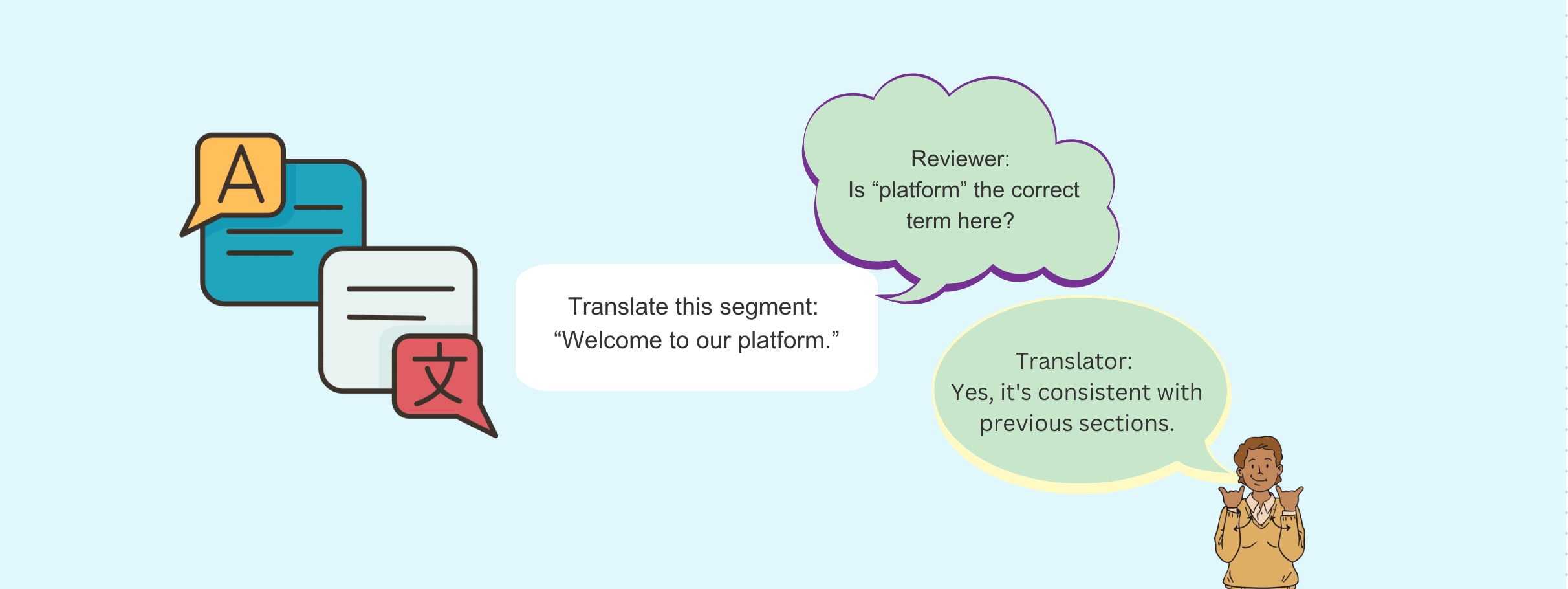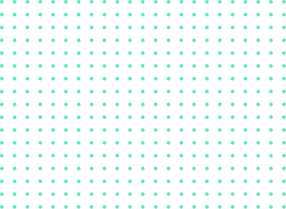Do you find yourself juggling emails, spreadsheets, and messages just to get your translation projects moving? Collaborative translation might be what you need. If this sounds familiar, you’re certainly not alone.
You might find yourself struggling to keep everyone aligned, especially as a translation professional or project manager handling multiple projects. All the back-and-forth can cause mix-ups and headaches, messing with your project’s quality and deadlines.
Think about a time when, for example, your marketing team creates a brilliant campaign and then:
- The campaign gets lost in translation because of poor communication.
- Your design team discovers that the translated text doesn’t fit the layout, and they must redo the design.
- Without workflow automation, your development team spends extra time recoding pages, which delays deadlines.
These aren’t just minor inconveniences – they can jeopardize the entire success of your project.
So, what are the solutions to these communication challenges? How can your team work better together to keep the project on track? You’ll find out in this article!
What Tools Does TextUnited Have for Better Teamwork?
Let’s talk about how TextUnited, a supervised AI translation platform, can make your translation work easier through collaborative translation tools.
If you’re tired of endless emails and messages just to get a simple answer, you’re going to love what TextUnited can do.
Comment System
First, there’s the Comment System. It’s like a chat that lives right inside your translation project. You can ask questions and get answers without leaving the platform.
This means no more searching through hundreds of emails to find that one important note. The Comment System is a key part of collaborative translation.
Let’s see how the comment system in TextUnited looks like.
Take a look at a live conversation between a reviewer and a translator. The translation editor shows a comment from an in-country reviewer (ICR) and a reply from the translator. Notice the reply box, making it easy to respond on the platform.
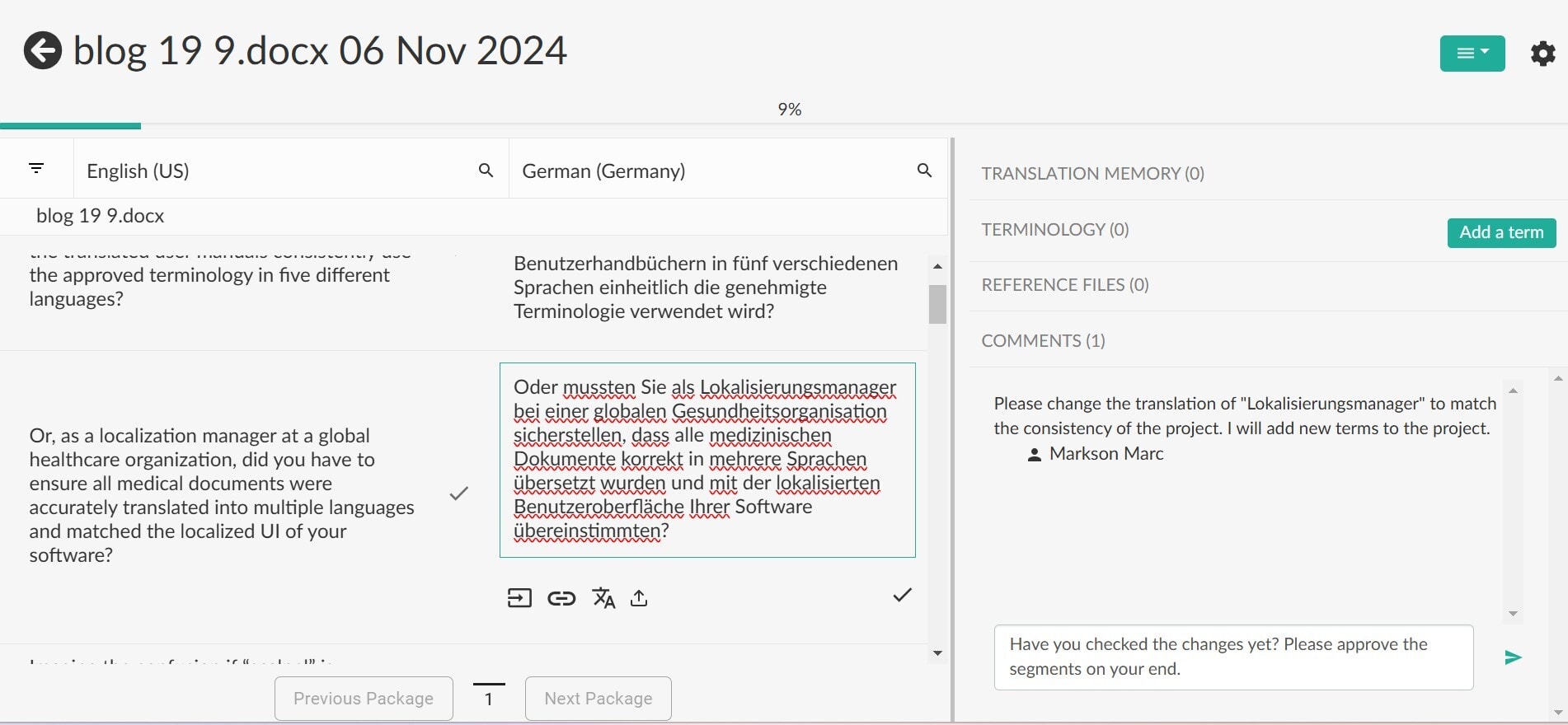
Everything is connected to the specific piece of text you’re working on. This keeps everyone on the same page and helps avoid mix-ups.
As the conversation progresses, you can see in the next view how the highlighted segment shows more comments, indicating an active exchange. The “accept” option is also visible, following the ICR’s suggestion to accept the segment.
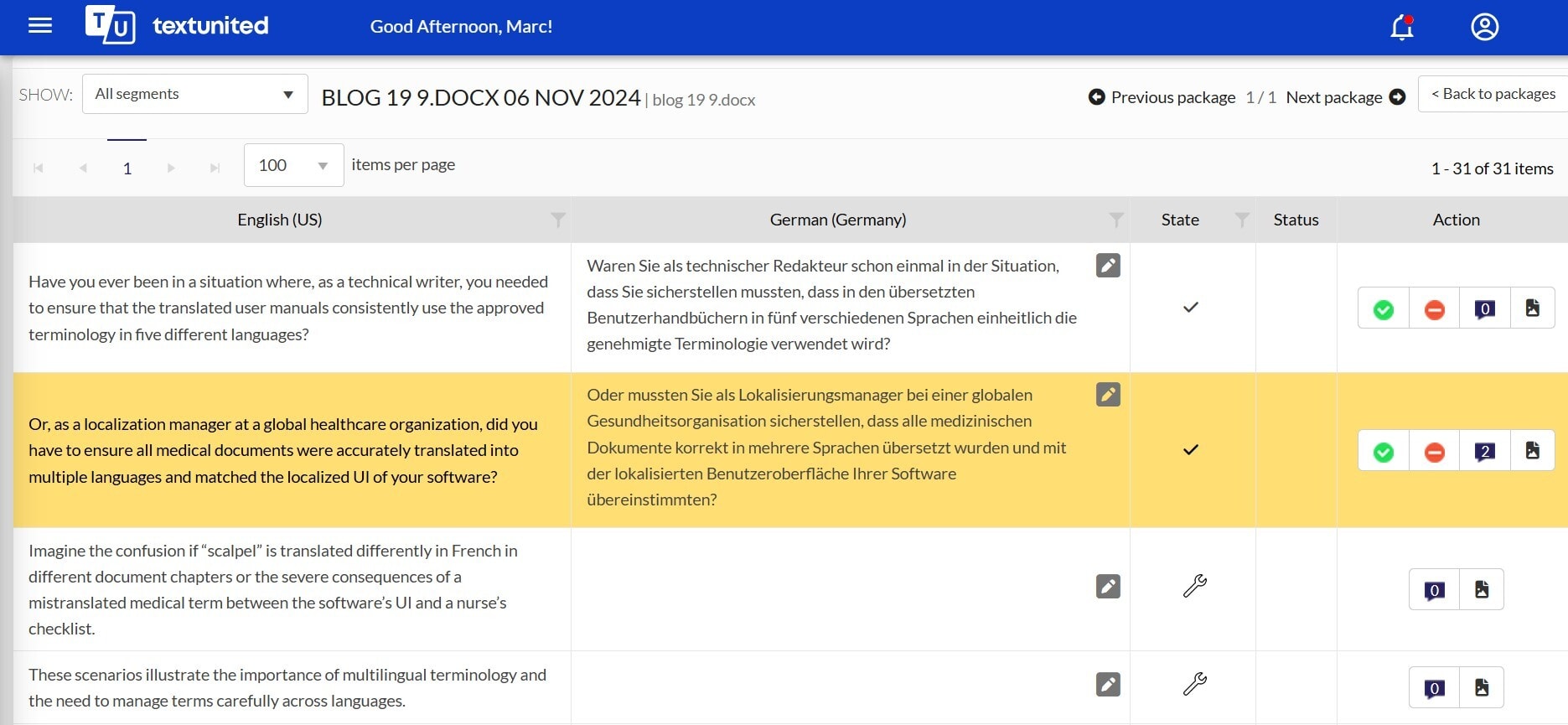
Terminology Management
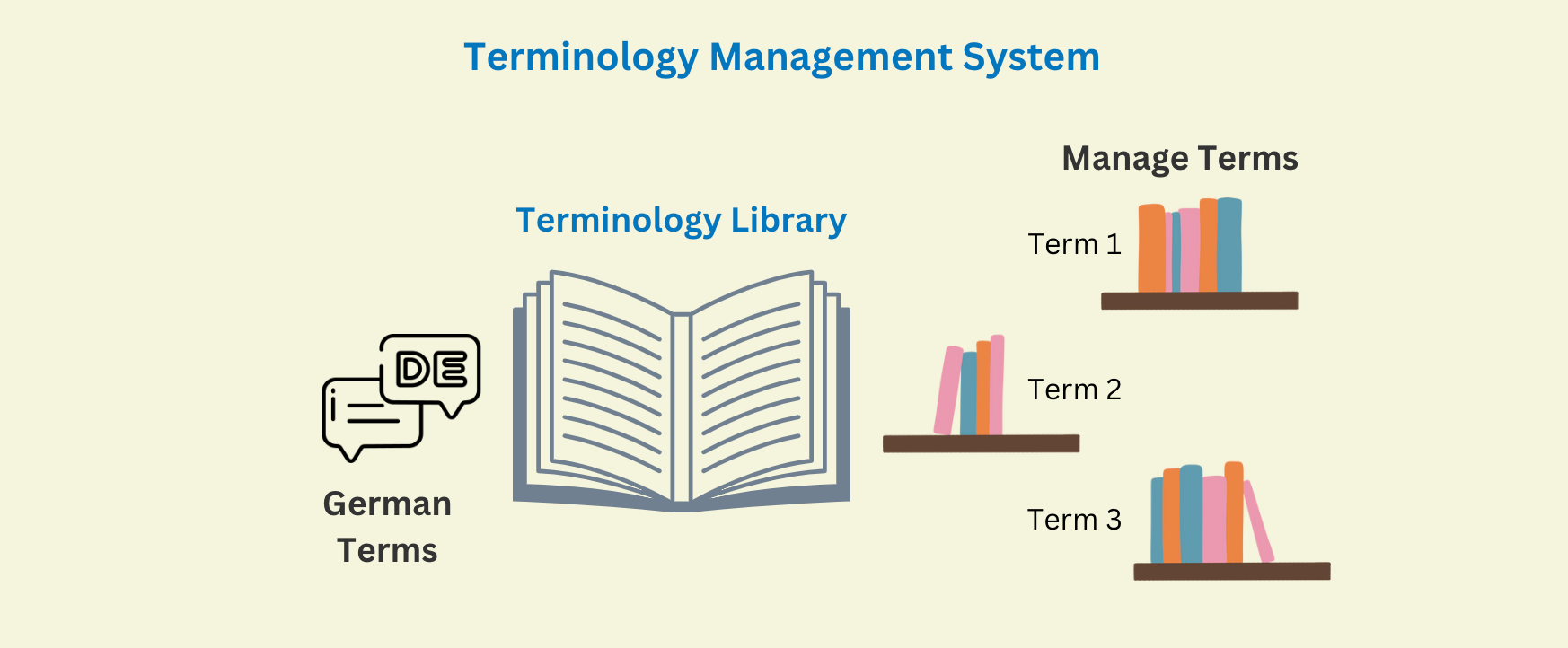
Next up is Terminology Management. This tool is like a library of words and phrases that everyone agrees on. It is another important element of collaborative translation.
When you’re working on a translation, you can check this library to make sure you’re using the right terms. This keeps the language consistent and makes sure everyone is speaking the same language – literally!
See how our Terminology Management tool works. It shows a list of terms in German and their translations in English and Italian for example. You can also spot handy options to manage these terms on the right side.
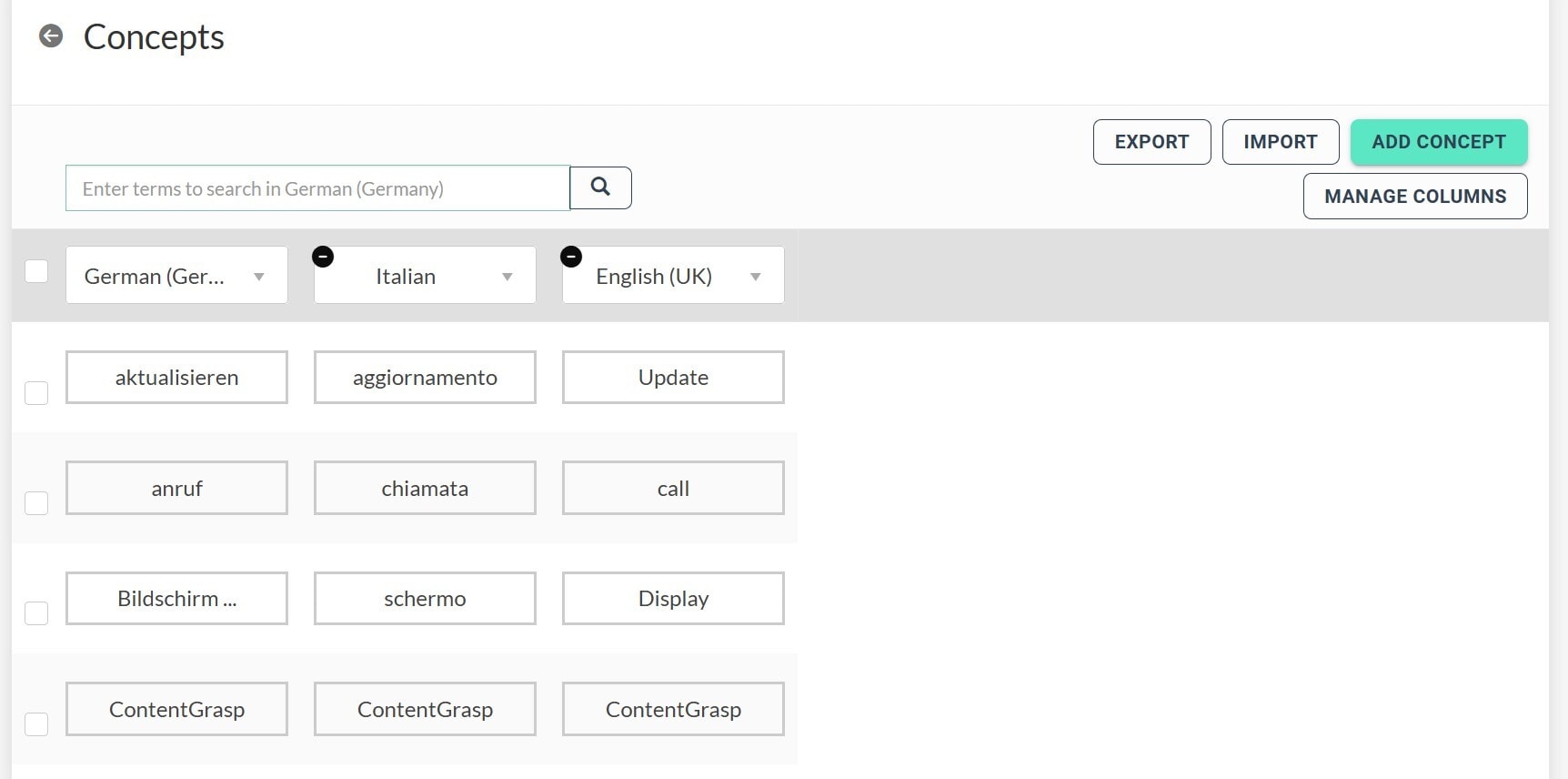
Project Management Software and Automated Workflows
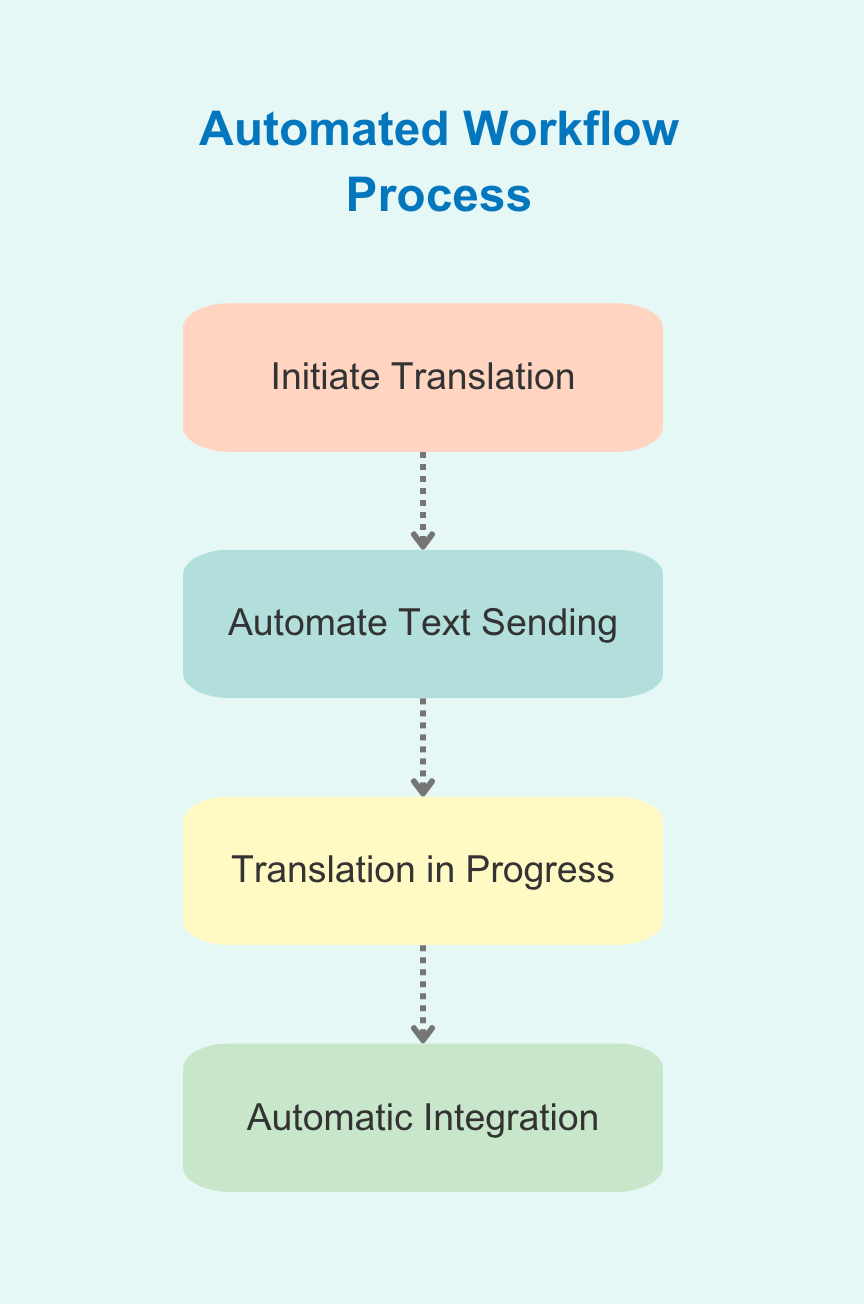
Showing the steps of automated workflows from start to finish.
Then, we have Automated Workflows. This feature cuts down on the busywork. Instead of sending files back and forth, TextUnited let’s you send text for translation with just one click to multiple people.
When the translation is done, it goes right back into your system. This saves time and helps things run more smoothly.
Let’s see how the Automated Workflows looks like in TextUnited.
Check out an automated workflow set up for three target languages, which makes translating quick and easy:
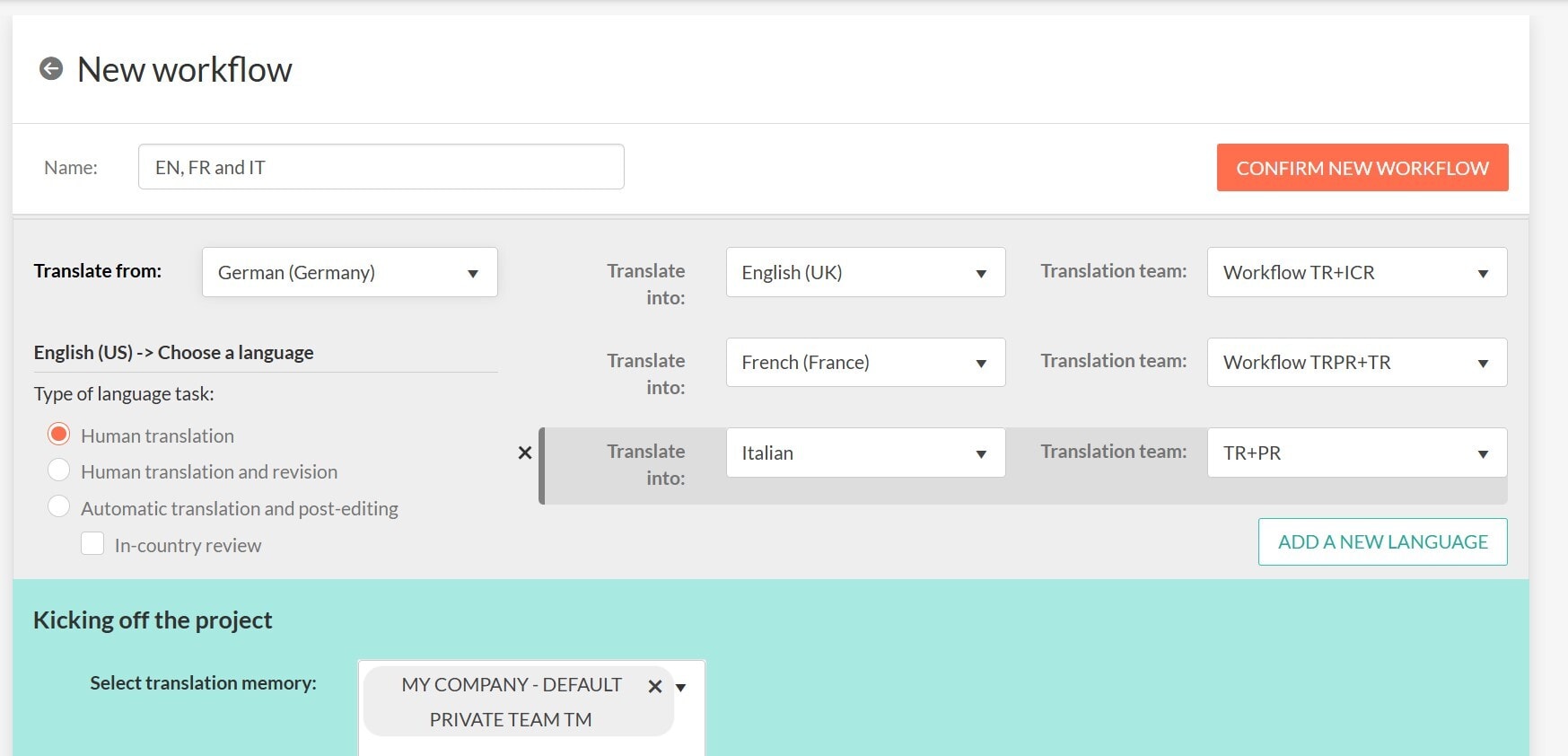
See how you can set up automated workflows during the project creation step with just a few clicks:
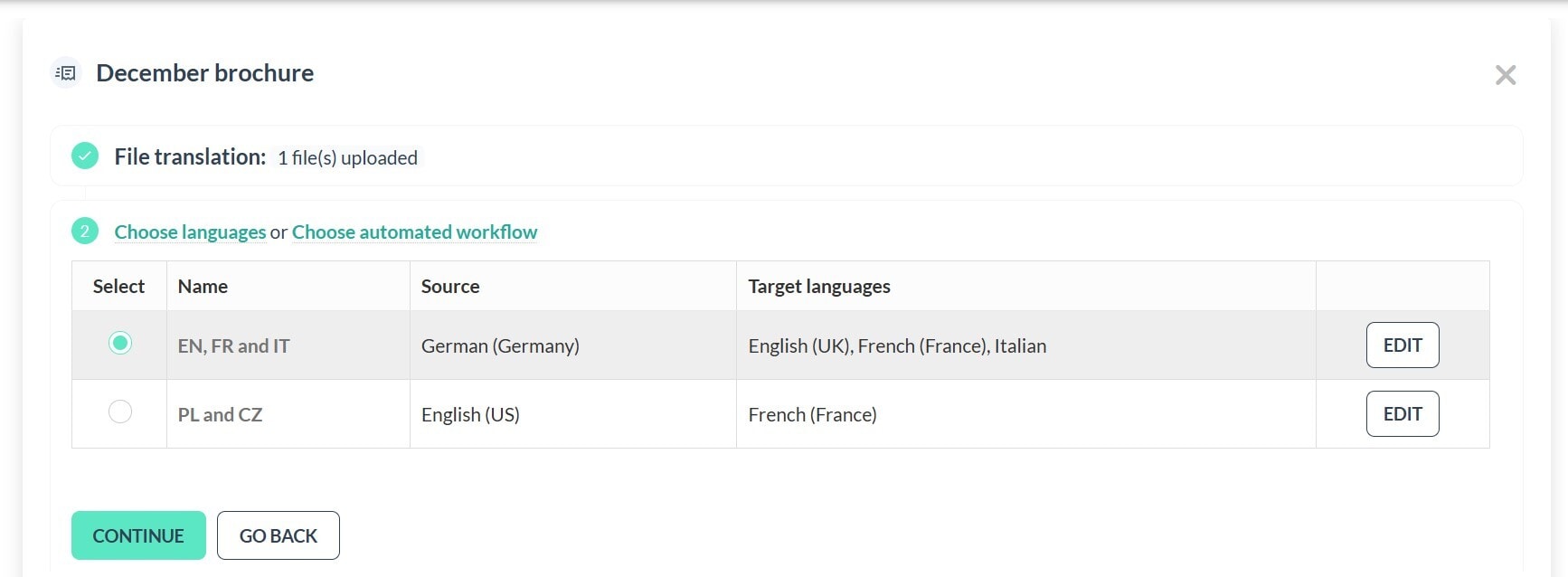
This is how collaborative translation becomes smooth and easy.
How can TextUnited Solve Your Communication Challenges?
If you’re part of a team working on translation projects, you know that keeping everyone on the same page can be a real headache. Collaborative translation is key to solving these challenges. Let’s see how TextUnited can make this a lot easier for you.
Talk Without the Email Mess
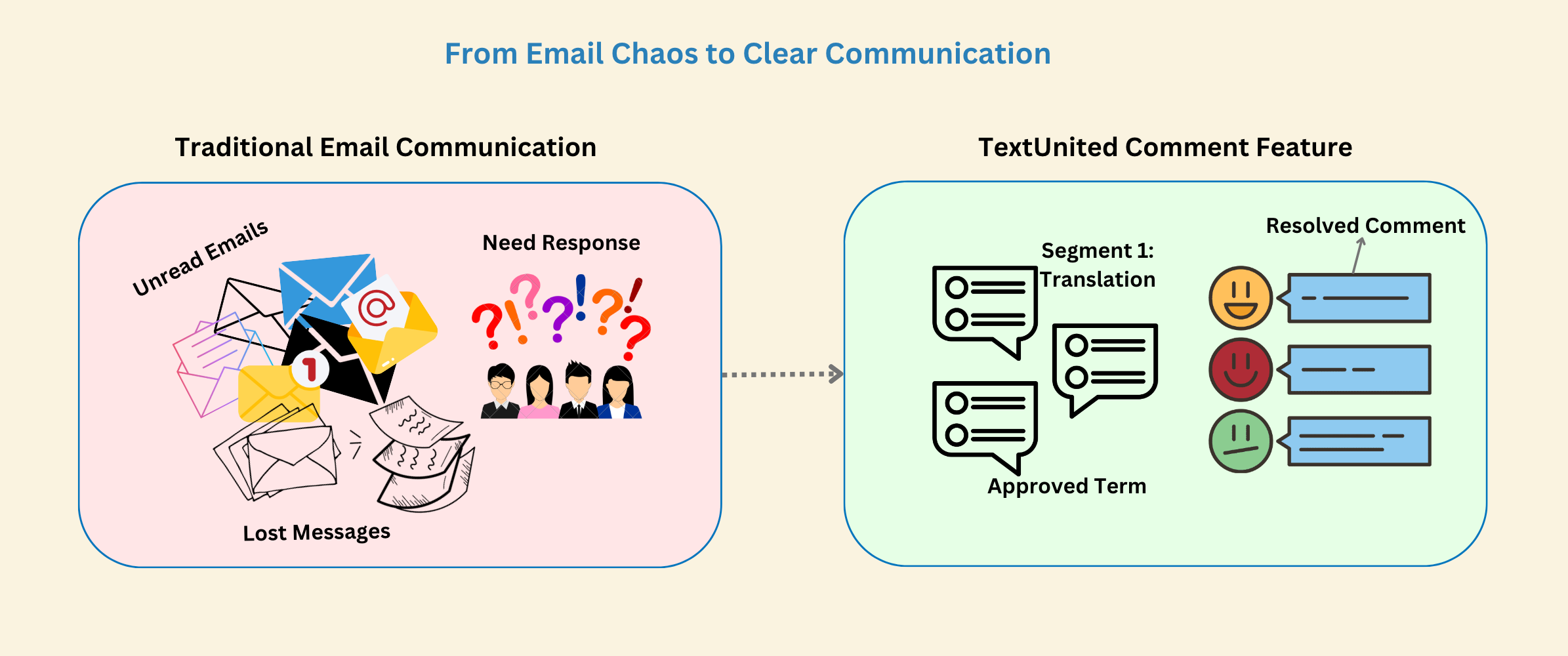
One of the biggest problems is trying to sort out through countless emails just to find a simple answer. TextUnited fixes this with its comment feature.
Think of it as having all your chats right next to the text you’re working on. No more digging through your inbox.
You can ask questions, get answers, and see why certain translation choices are made – all in one place!
See What You’re Translating
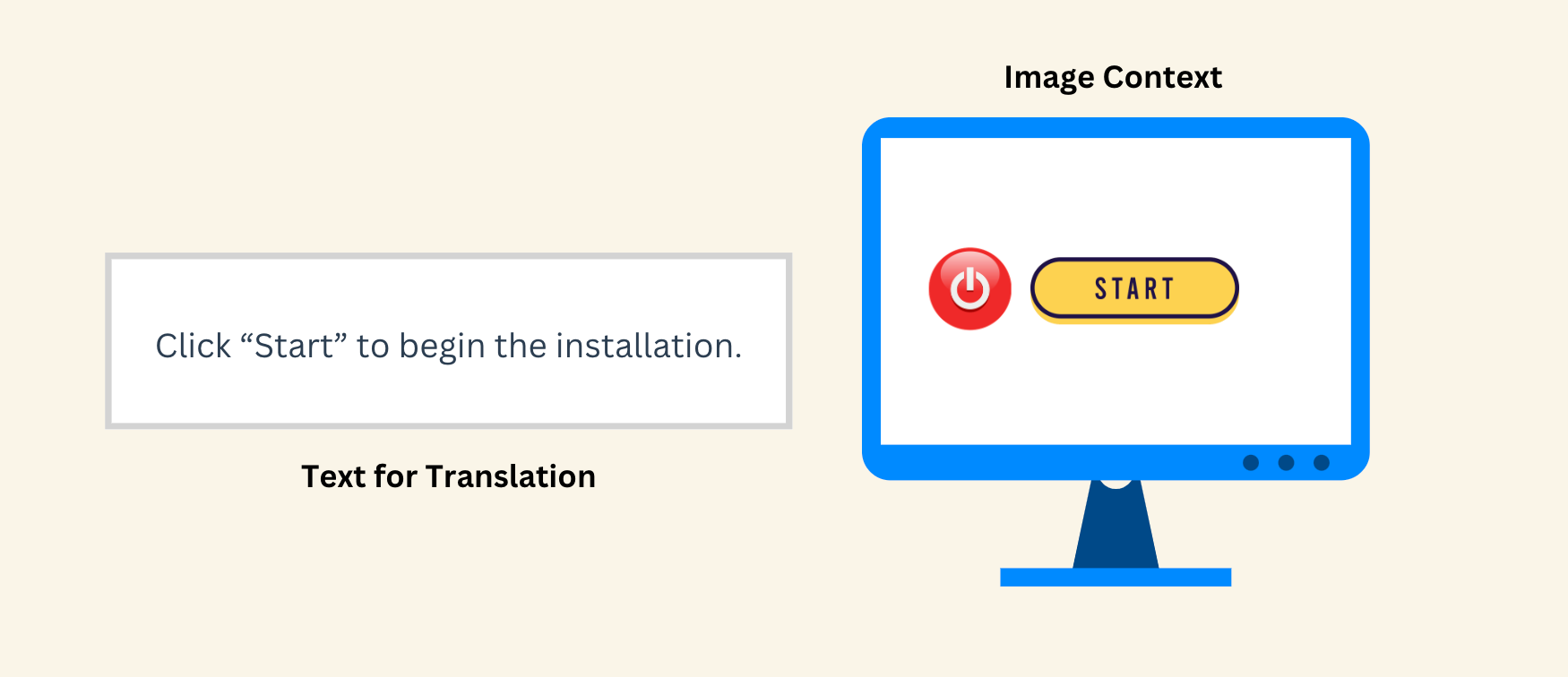
Sometimes, just words aren’t enough to understand what needs translating. That’s why TextUnited lets you add pictures to your comments.
This is super helpful, especially if you’re working on something like a game. You can see what an item or scene looks like, making it easier to choose the right words.
Real-Life Success: How Fandom Made It Work
Take Fandom, for example. They use TextUnited to talk directly with translators. Fandom found success through collaborative translation with TextUnited.
This direct chat helps them clear up the questions fast, making their work go much easier. It really makes a big difference for them.
Tips to Get the Most Out of TextUnited
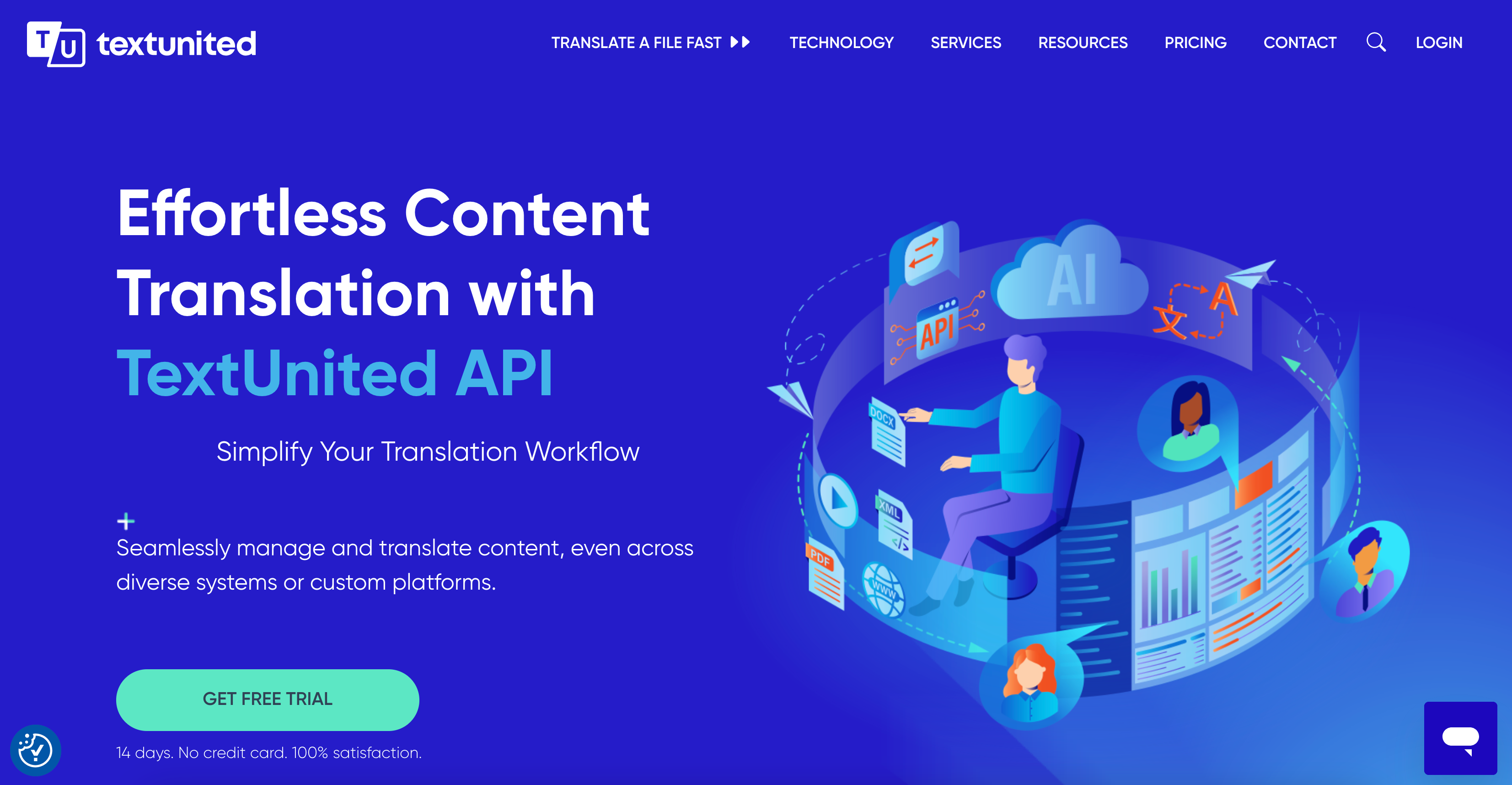
To really see the benefits, start using the comment and terminology tools right away. This helps you avoid going back to fix things later. If you have loads of content to translate, using the API for continuous translation can save you a ton of time. It keeps everything updated automatically, so you don’t have to worry about it.
What Can We Learn from CATS’ Success Story?
Let’s take a look at how CATS, a company that helps businesses with hiring, changed the way they do translations.
They had a big challenge: how to keep up with translating their software into many languages while constantly adding new features.
So, they turned to TextUnited to help make this process easier and faster.
How TextUnited Made Things Easier for CATS
Before TextUnited, CATS had a three-step process for translations:
- Developers would mark text that needed translating.
- The marked text was compiled into a list.
- If the list was too long, parts of it were sent to third-party translation services, and then they waited to get the translations back.
This process was slow and took a lot of time away from their main job which is making their software better.
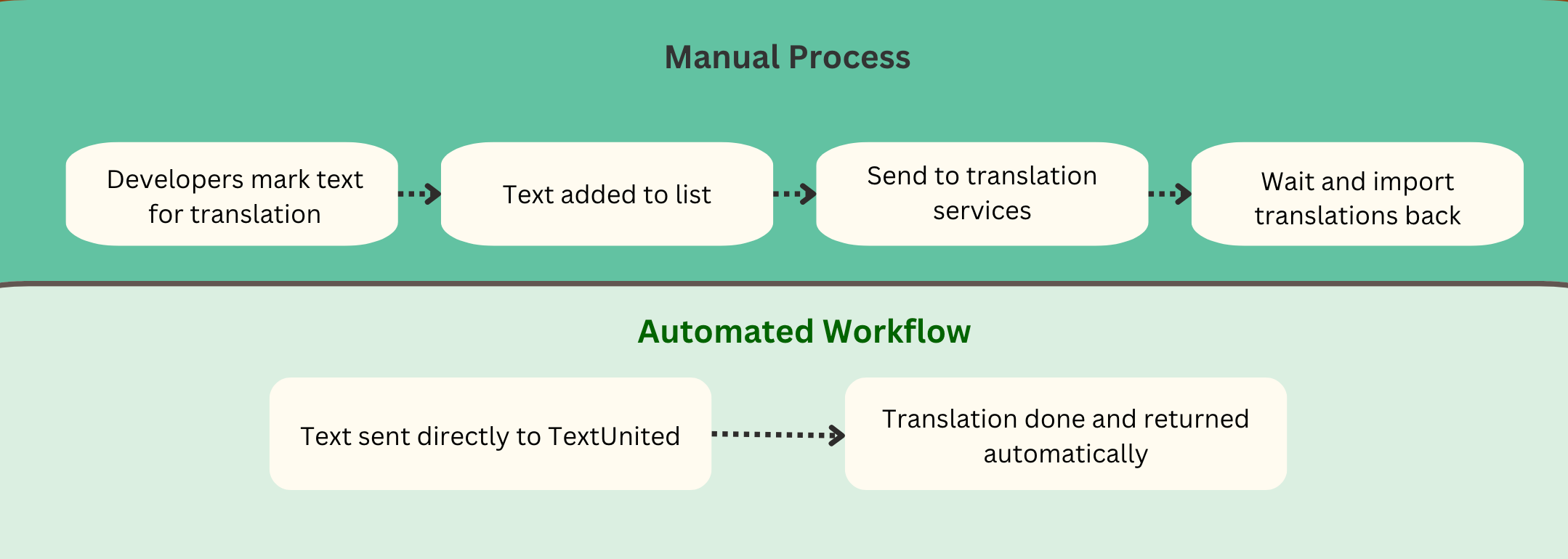
With TextUnited, CATS built an Automated Workflow. Now, when they need something translated, they just click a button. TextUnited takes care of the rest.
The text goes directly from CATS’ system to TextUnited, and when the translation is done, it goes straight back into CATS’ system. This means less waiting and more time for CATS to focus on what they do best. This is a perfect example of collaborative translation in action.
What Benefits Did CATS Get from Using TextUnited?
The biggest win for CATS was time-saving. Their developers now spend less time managing translations and more time creating new features. This has made their customers happier because updates come faster.
Plus, CATS can keep track of translation progress in real-time and even chat directly with translators if needed.
This short story shows how CATS, with the help of TextUnited, was able to take their translation process off manual mode and put it on autopilot. It shows how smart tool use can really make a difference in a company’s operations. It’s not just about saving time; it’s about freeing your team to focus on what matters.
How to Use TextUnited’s Features for Success?
Using TextUnited is like having a helpful assistant right in your translation project. Let’s look at simple ways to use its features to make your work easier and more successful.
Getting the Most Out of Comments
The comment feature in TextUnited is like your project’s chat room. Here’s how to make it work for you:
- Be Clear and Direct: When leaving a comment, say exactly what you need. This helps others understand your question or feedback right away. No need to be formal – just straightforward.
- Use it Often: Don’t wait to ask questions. The sooner you ask, the sooner you get answers. This keeps the project moving without delays.
- Share Visuals: If words aren’t enough, upload images or screenshots to your comments. This is super helpful when you need to show what you mean.
Making Terminology Work for You
Terminology management is like your project’s glossary. Here’s how to use it:
- Check Before You Translate: Look up terms in the glossary to make sure you’re using the approved words. This keeps everything consistent and professional.
- Add New Terms: If you come across a new word or phrase, add it to the glossary. This helps everyone stay on the same page in future projects.
Speeding Up Your Workflow with TextUnited API
API might sound technical, but they’re like a handy shortcut for making translations happen faster. Here’s why TextUnited’s API is super helpful:
- Automate the Basics: With the TextUnited API, you can send text for translation automatically. No more manual uploads or downloads. This saves you tons of time.
- Stay in the Loop: The API lets you track translation progress in real-time. You’ll always know where your project stands without having to chase updates.
Why is Client Input Important in Translations?
Let’s talk about why your input is so valuable when it comes to translations. You might think, “Aren’t translators experts?” “Why do they need my help?” Well, let’s get into that.
The Importance of Context
When you provide context, you’re helping translators understand what you’re trying to say.
For instance, if you’re translating the word “biweekly”. Without context, a translator might not know if you mean “every two weeks” or “twice a week.” Your feedback and context clear up these kinds of questions, so the translation hits the mark.
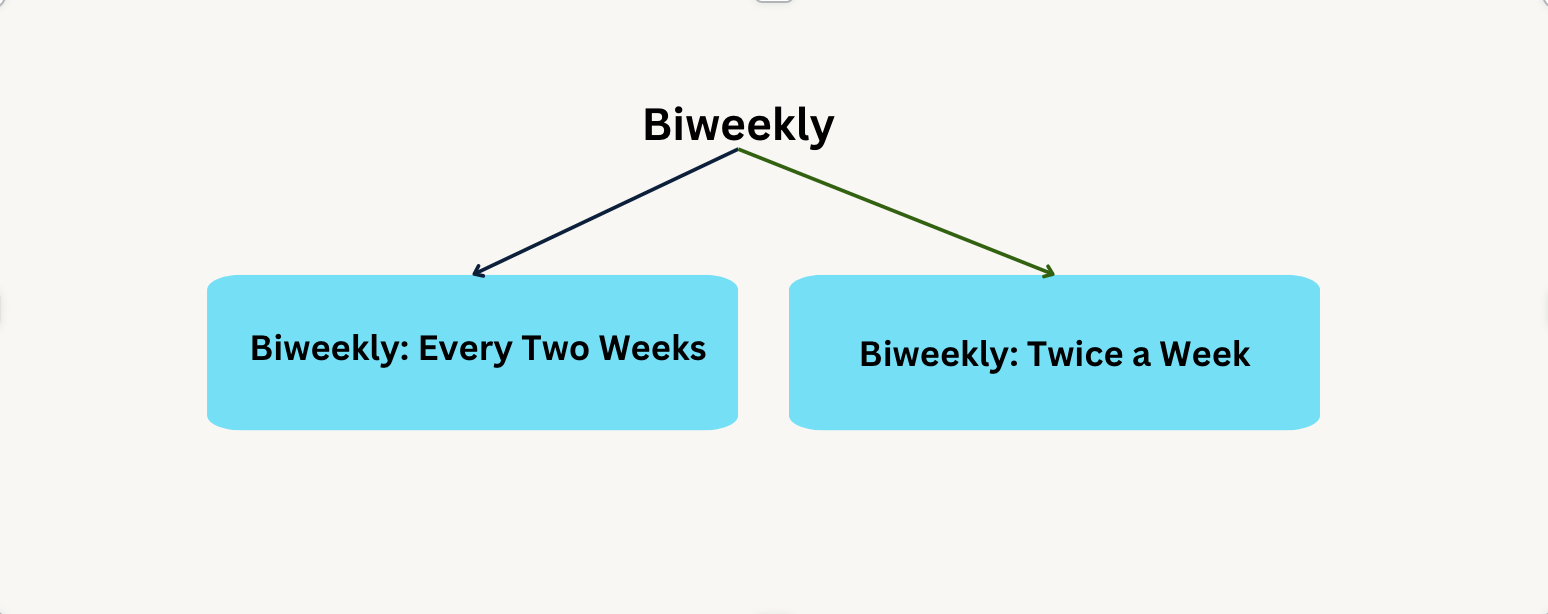
Clearing Up Misconceptions
Some people think translators should just “know it all.” But even the best translators can’t read minds. They might not be familiar with your brand’s tone or the specific nuances of your industry.
When you share details and feedback, you’re giving them valuable insights they need to translate accurately.
The Role of Feedback in the Translation process
Feedback isn’t just about spotting mistakes. It’s about guiding the translation to fit your needs perfectly. Maybe there’s a certain phrase you always use or a style you want to maintain. Letting the translator know this helps them deliver a translation that feels just right for your audience.
When you take a moment to share feedback and context, you’re making sure your message gets across exactly how you want it. It’s teamwork at its best, and it makes a big difference in the final result.
The extra benefit is that, because translators implement your feedback in the system, their work is also saved in your translation memory, which extends the training data for future AI use to produce high-quality translations.
In summary, your input serves as a map for your translators. While they can still navigate without it, having the map allows them to reach their destination more quickly and accurately. Additionally, your contributions will help grow valuable linguistic resources that can be reused by artificial intelligence.
How to Keep Everyone Informed and Engaged?
Keeping everyone in the loop is key when working on translation projects. Let’s see how TextUnited helps make this happen.
Stay Updated with Notifications
TextUnited sends out notifications whenever someone leaves a comment or question. This means you don’t have to keep checking the project to see if there’s any new information.
The system sends you an email with all the details, so you won’t miss anything important. This helps everyone know what’s going on and respond quickly.
The Impact of Comments
Comments in TextUnited are like sticky notes you can leave right on the text. They help teams talk about the translation directly where the work is happening. This makes it easier to sort out any questions or issues without a long email chain.
Plus, everything is saved, so you can always go back and see why certain choices were made. This keeps the project organized and makes sure everyone is on the same page.
Why Talking to Translators Matters
Some people might think translators should just know everything about the text. But that’s not true. Translators often need extra details to do their best work.
Talking with them helps ensure that the translation is accurate and meets your needs. Educating your team about this can make a big difference.
When everyone understands why communication is important, you get better results.
What Future Features Can You Expect for Collaborative Translation?
TextUnited is always looking for ways to make teamwork even better. Let’s take a peek at what’s coming next.
Exciting New Features
One of the features on the horizon is Slack Integration. Just think about being able to receive all your comments and updates directly in Slack.
This means you won’t have to switch between platforms to stay up to date. Everything you need to know will pop up right where your team is already chatting. This makes it super easy to keep everyone informed without breaking the flow of your conversations.
Making Collaboration Easier
These upcoming features are all about making collaboration feel natural and easy. If you integrate with tools your team already uses like Slack, TextUnited will help you manage your projects without extra struggle.
You can focus more on the work and less on juggling different apps. This kind of integration means fewer disruptions and more time spent on what really matters which is getting your translation projects done right.
How can TextUnited Help Achieve Project Success in Collaborative Translation?
In a nutshell, TexUnited help your team stay connected, speak the same language, and work way easier. With tools like the Comment System and Terminology Management, everyone can stay on the same page, reducing mix-ups and saving time.
Plus, the Automated workflows, make things run faster, letting you focus on what matters most which is delivering great translations. Using these features well leads to successful collaborative translation.
By choosing TextUnited, you’re setting your projects up for success, keeping everything simple, clear and right on track. Get started with TextUnited today by signing up on our website.