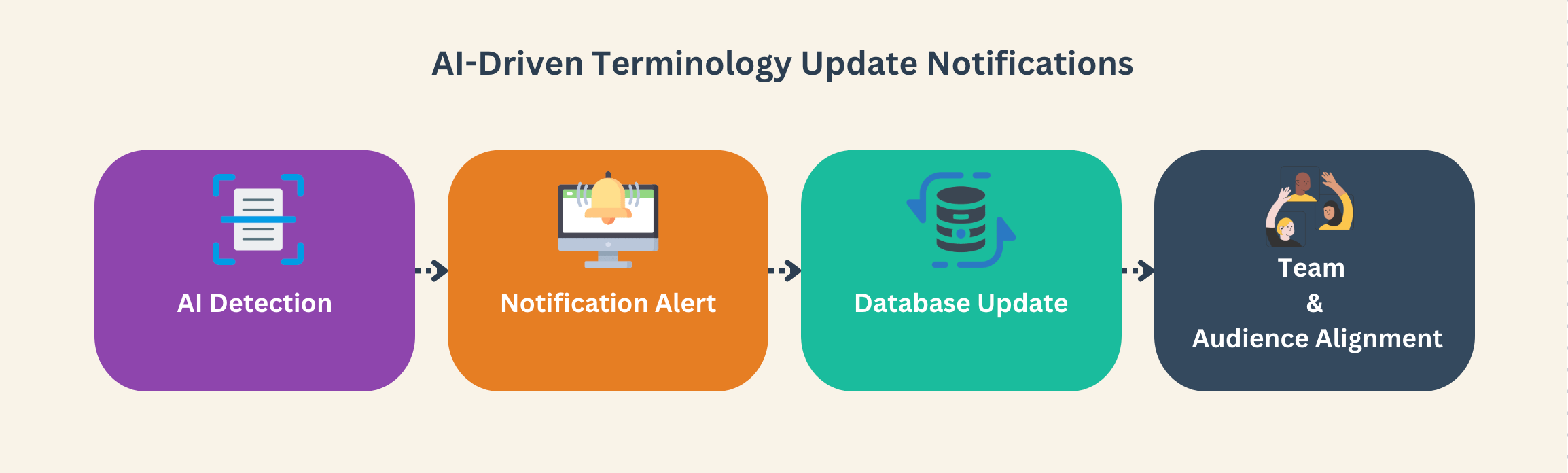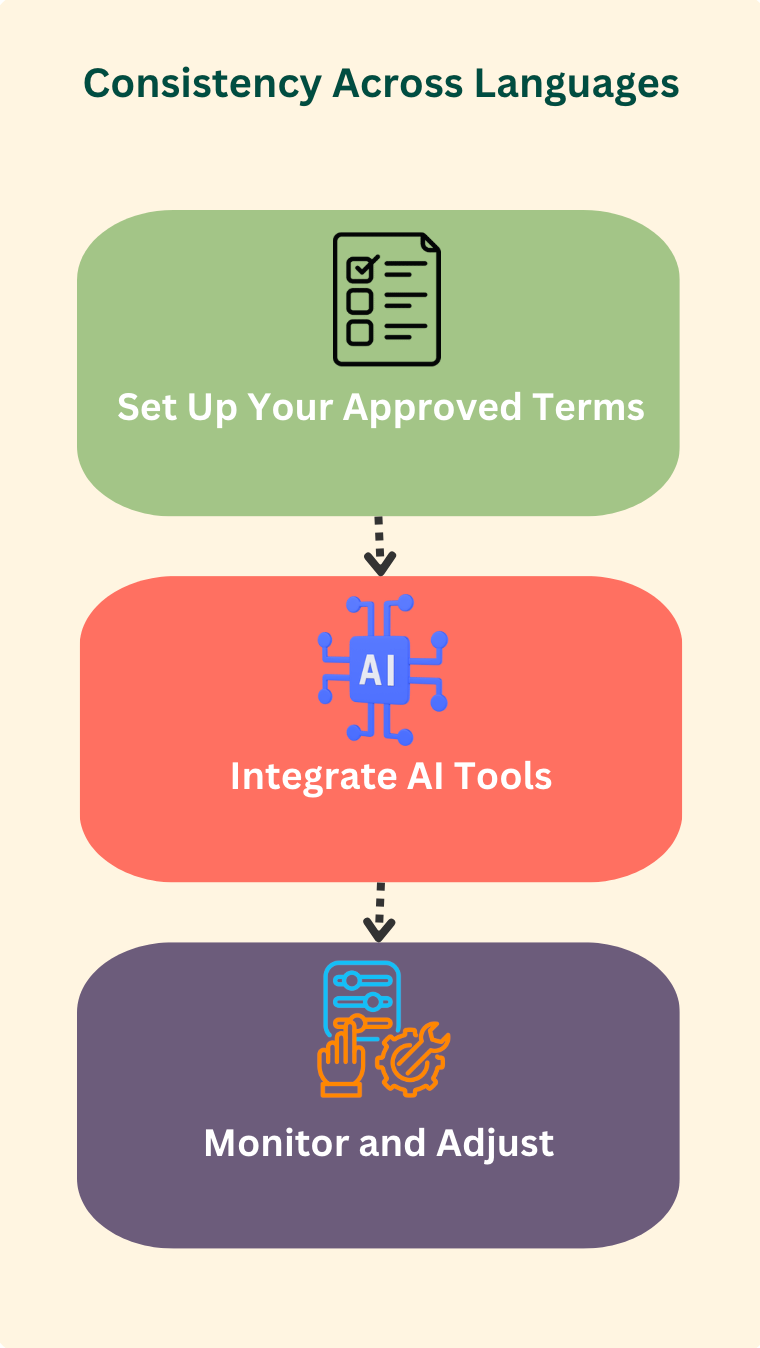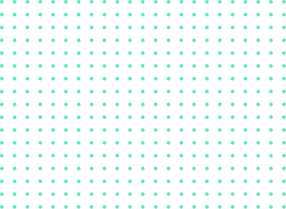Trying to handle translations across various departments or working to keep your team on the same page — if you’re an experienced localization manager, you know how it goes. The task of making sure that specialized terms stay consistent as projects change and new team members join can be a challenge.
And that’s what we want to help you with. We’ll share practical and helpful strategies and tools that can simplify your terminology management. You’ll find out how integrating AI in translation and using advanced terminology management techniques can help you handle your challenges!
How to Speed Up the Slow Term Approval Process with AI
Think about a situation where you’re halfway through a major project, and every time a term comes up, it needs manual approval. If you’ve experienced this before, you’ll agree that it delays your timeline and disrupts the workflow — especially when team members have to wait longer than expected for feedback.
So, what’s the solution?
You can take advantage of AI tools that automate term reviews and approvals—the key word here is “automate.”
When we say “automate,” what do we mean? It simply refers to the process where AI tools handle the review and approval of terms without requiring manual intervention or direct human oversight. How does it work? These tools use algorithms to analyze terms in your documents by checking them against predefined criteria or a database of approved terminology.
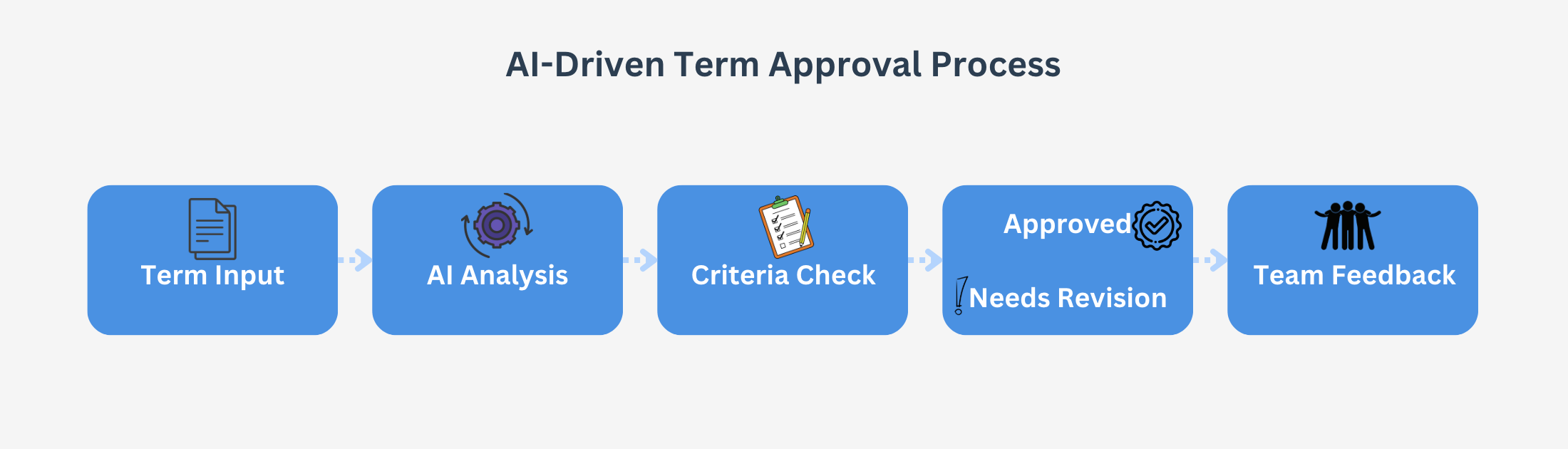
They can automatically suggest if a term should be approved or needs revision based on context and usage patterns (how terms are commonly used in similar documents). This speeds up the process and reduces the workload on human reviewers. It’s a win-win for you and your team!
Ways You Can Prevent Outdated Terminology from Causing Confusion
When your documentation is filled with terms that don’t match current practices, it can lead to misunderstandings among users and stakeholders.
What can you do about it?
AI-driven tools can help keep your terminology database up to date. How? They automatically scan content and propose updates when new terms or changes in language are found.
So, what does this mean for your team?
When new terms are found, the AI tool sends a notification. This allows you to quickly update your database with the latest terms, so everyone — both your team and your audience — uses the most accurate language.
Steps to Keep Terminology Consistent Across Different Languages
When your product manuals are translated into various languages, you can have slight differences in terms and it can create an unpleasant experience for users. This lack of consistency can weaken your brand’s message.
How can you solve this?
You can take advantage of AI tools that are designed to maintain consistency in your translations. These tools work by automatically applying the approved terms across all languages, which means you won’t need to make manual corrections each time a term is used.
- Set Up Your Approved Terms: Begin by compiling a list of terms that are important to your brand and need to stay the same in every language.
- Integrate AI Tools: Use AI software that can access your list and apply these terms automatically during translation. This software checks each term against your approved list to make sure it matches.
- Monitor and Adjust: Regularly review the translations to make sure the AI is applying the terms correctly. Make adjustments as needed to optimize the process.
Building Strong Cross-Functional Team Collaboration for Consistent Terminology
Introducing AI into your workflow can feel like a big change, especially if you’re worried about disrupting established routines. Effective cross-functional collaboration is key, and aligning these tools with your team’s goals may help you incorporate them without causing issues.
Let’s look at how you can do it with TextUnited, an AI-powered translation platform.

How Team Leaders Can Centralize Terminology with TextUnited
TextUnited allows you to create a centralized terminology database that is accessible to all team members. This means everyone can refer to the same approved terms, which helps reduce inconsistencies across different projects and languages. It helps team members work better.
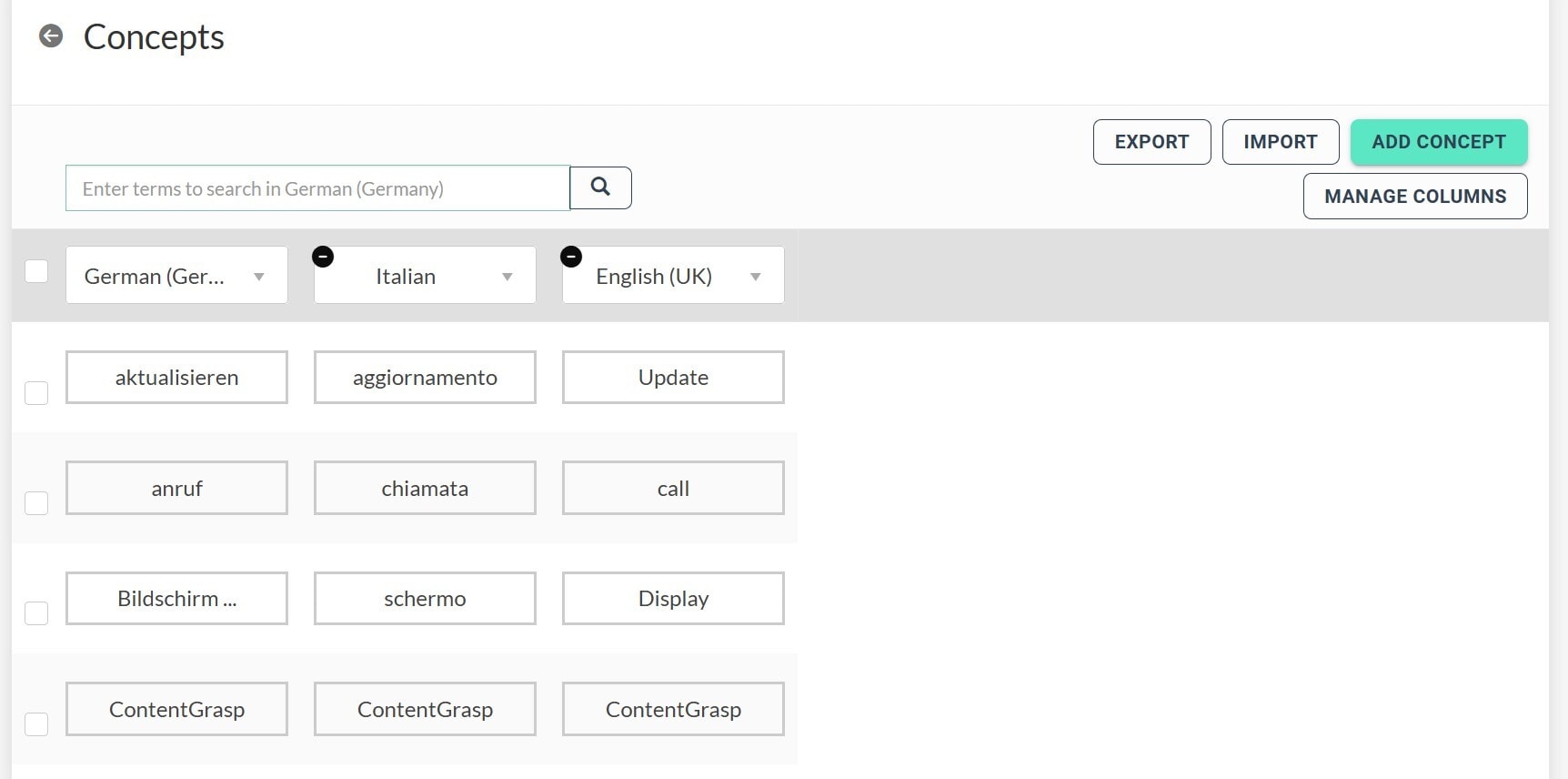
Support Cross-Functional Collaboration
With TextUnited, teams can collaborate in real time. This feature is particularly useful when working on cross-functional projects or with remote teams or across different time zones. It allows both project leaders, project managers, and team members make changes, share updates, and communicate instantly. It helps make sure everyone stays informed and aligned on terminology.
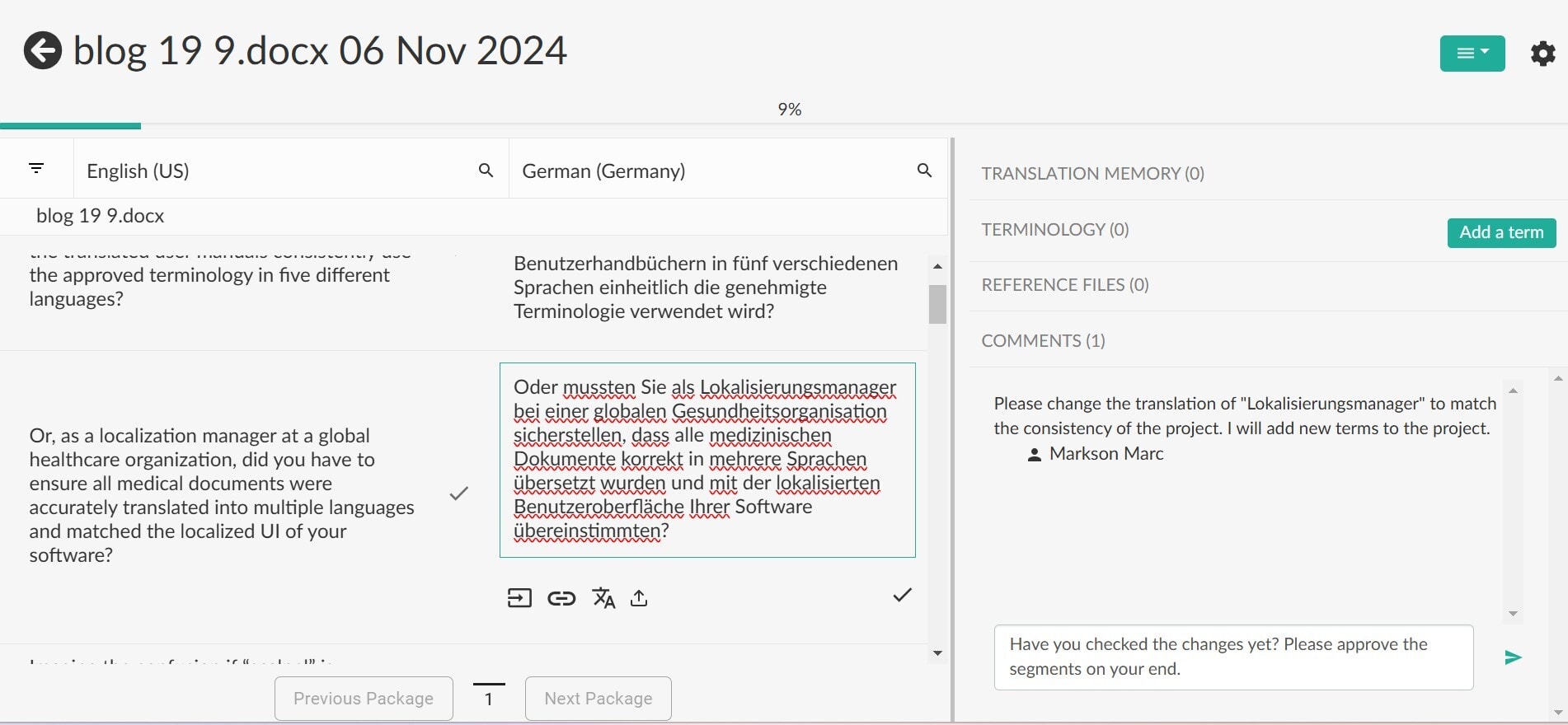
Automate and Simplify Your Workflow
TextUnited’s AI capabilities help automate repetitive tasks, such as checking translations against your termbase and utilizing translation memory. This reduces the manual workload and makes quality assurance possible, which improves the overall quality of your translations.
It results in more streamlined processes, letting your team focus on more complex tasks. So, you’ll have an easier and more optimized workflow, reducing the chances of errors.
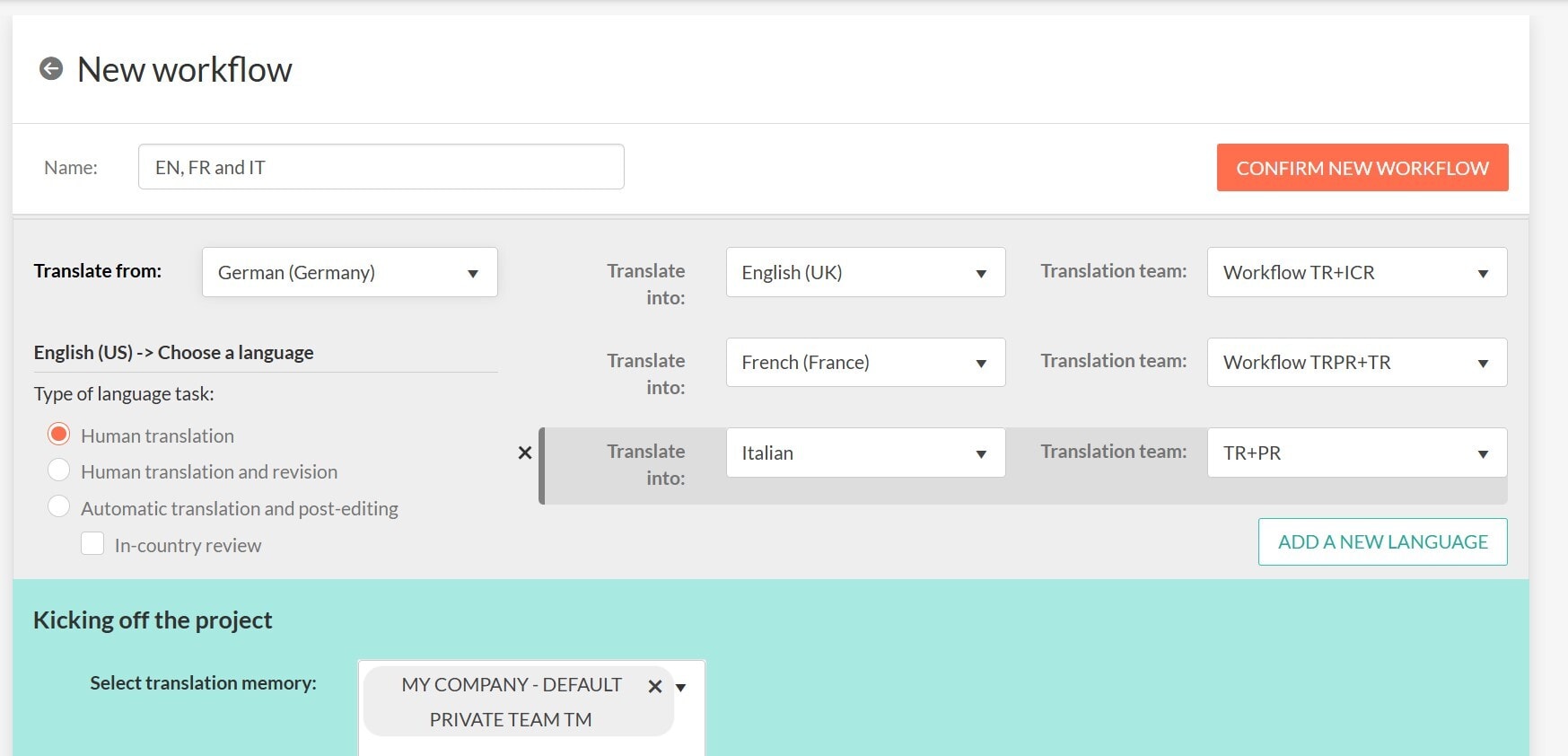
Start Small and Expand
Start by uploading a smaller project to TextUnited. This approach let’s your team familiarize themselves with the platform’s features and capabilities without feeling overwhelmed. As they gain confidence, you can gradually expand its use to larger and more complex projects.
Ongoing Training and Support
Provide your team with training sessions to help them fully utilize TextUnited’s features, which can increase employee engagement and job satisfaction. The good thing is, you don’t have to stress at all about the initial training because TextUnited provides a set of onboarding videos that you’ll see once you create an account and log in to the platform. These onboarding videos are also available on YouTube.
There’s also documentation and a series of help articles to help you and your team understand how to use the system and troubleshoot any issues. Also, encourage your team to provide feedback on the platform, as it can help tailor the tool to better suit your team’s specific needs.
What Advanced Techniques Can Help Manage Specialized Terminology with AI?
When dealing with specialized terminology, AI provides several advanced techniques that can assist in how you manage these terms. Let’s look at some practical strategies:
Using AI for Mining Specialized Terms
Have you had to sift through countless documents to identify key terms? AI can help by scanning large datasets — like technical manuals or industry publications — to automatically extract specialized terms. This process not only saves time but makes sure that important terms are consistently identified and stored in your terminology database. It makes them easily accessible for your future translation projects.
Dynamic Termbase Management
Keeping your termbase current as language and industry practices change can be challenging. AI helps manage your termbase dynamically by suggesting real-time updates and variations of terms based on their context. This means your terminology database can continuously grow and adapt to the changes in your field and make sure your translations remain accurate.
Customizing AI-Driven Machine Translation
AI-driven machine translation can be customized to focus on using your approved terminology. This means you can train the AI to recognize and prioritize the specific terminology that is important to your organization. By doing so, you reduce the need for manual corrections, as the AI will automatically apply these terms consistently across all translated content. This makes sure that your brand’s messaging and language style are preserved, no matter what language you’re translating into.
Leveraging Contextual Metadata for Term Management
Understanding how a term should be used in different contexts is important for accurate translation. AI tools can add extra information to each term, known as contextual metadata. This includes details like:
- Where and how the term is usually used.
- Who the intended audience is.
- Any specific grammatical rules that apply.
So, with this information, translators can make more informed choices about how to use the term in various situations. This approach helps reduce mistakes and make sure that translations convey the correct meaning as intended.
What Strategies Can Build Your Comprehensive Terminology Database?
Creating a reliable terminology database is key to maintaining accurate translations. Let’s look at how you can build and maintain such a database:
Adding Detailed Information to Each Term
To make sure translators use terms correctly, add extra details to each entry in your database:
- Context of Use: Describe the specific situations or documents where the term should be used. This helps translators know the right time and place to apply it.
- Audience: Specify who the term is intended for, like technical experts or general users, making sure the language is suitable.
- Grammar Rules: Include any special grammatical rules that apply, such as changes in gender or number, which are important for certain languages.
When you provide this information, it helps translators use terms correctly.
Regularly Updating the Database
Keeping your database useful requires ongoing updates. Let’s see the ways you can do it:
- Set Regular Check-Ups: Plan to review your database regularly, such as every three or six months. This helps you find and update any outdated or incorrect terms based on insights from previous projects.
- Remove Old Terms: As language changes, some terms may become outdated. Regularly remove or update these for your database to stay current.
- Collect Team Feedback: Ask your team for input on the database. They can highlight terms that are problematic or suggest new ones based on recent projects.
What Features to Look for in Your Terminology Management System
Choosing the right terminology management system is very important for keeping your translation processes on track and maintaining consistency across your projects. Let’s go over some key features you should look out for.
Essential Features
- Integration Capabilities: Look for a system that can easily connect with your existing tools, such as translation software and project management platforms. This will help simplify your workflow by making all systems work together with ease.
- User-Friendly Interface: A system that is easy to navigate will encourage regular use and reduce the learning curve for your team. Look for features that simplify task management and make it easy to add or modify terms.
- Collaboration Tools: Make sure the system supports real-time collaboration, allowing team members to work together easily, no matter where they are. This feature is key for maintaining consistent terminology across different departments and languages.
Integration and Collaboration Features
- Real-Time Updates: Choose a system that provides real-time updates to your terminology database. This makes all your team members have access to the most current terms, reducing the risk of inconsistencies. It facilitates knowledge sharing.
- Cross-Platform Compatibility: The system should work across various devices and platforms, allowing team members to access it from anywhere. This is especially important for remote teams or those spread across different locations.
- Feedback Mechanisms: A system that allows for easy feedback and suggestions from users can help improve the database’s quality. This feature encourages team involvement and collaboration efforts, which keeps the terminology current and accurate. It also makes the terminology remain consistent not only within your team but also across other teams.
How the Role of the Terminologist is Changing with AI Tools
Now that AI tools are becoming a core part of translation workflows, what impact has this had on the role of the terminologist?
With AI taking over routine tasks like checking and approving terms, terminologists can now move beyond the status quo and focus on bigger-picture responsibilities, which can make their leadership skills better. By bigger-picture, we mean collaborating with roles such as the marketing manager to make sure that the company’s terminology aligns with its branding and messaging goals.
Have you always wanted to spend more time making sure your company’s terminology aligns with its goals? AI allows you to do just that by freeing you from repetitive tasks and giving you the opportunity to focus on strategic decisions.
AI can also quickly scan large documents as we mentioned earlier, to find and suggest important terms for your database. How does this help you? It saves you time and lets you focus on evaluating these terms, making your work more accurate. Plus, AI tools help different departments, like marketing, work together way better by keeping terminology consistent across all languages.
As AI becomes more integrated into your work, there’s a chance to learn new skills related to data and technology. So, training in these areas can make your expertise even more valuable.
What’s Next for You?
Now that you know how AI tools can help with your translations, what is the first step you can take? Try out TextUnited’s features with a free trial today!