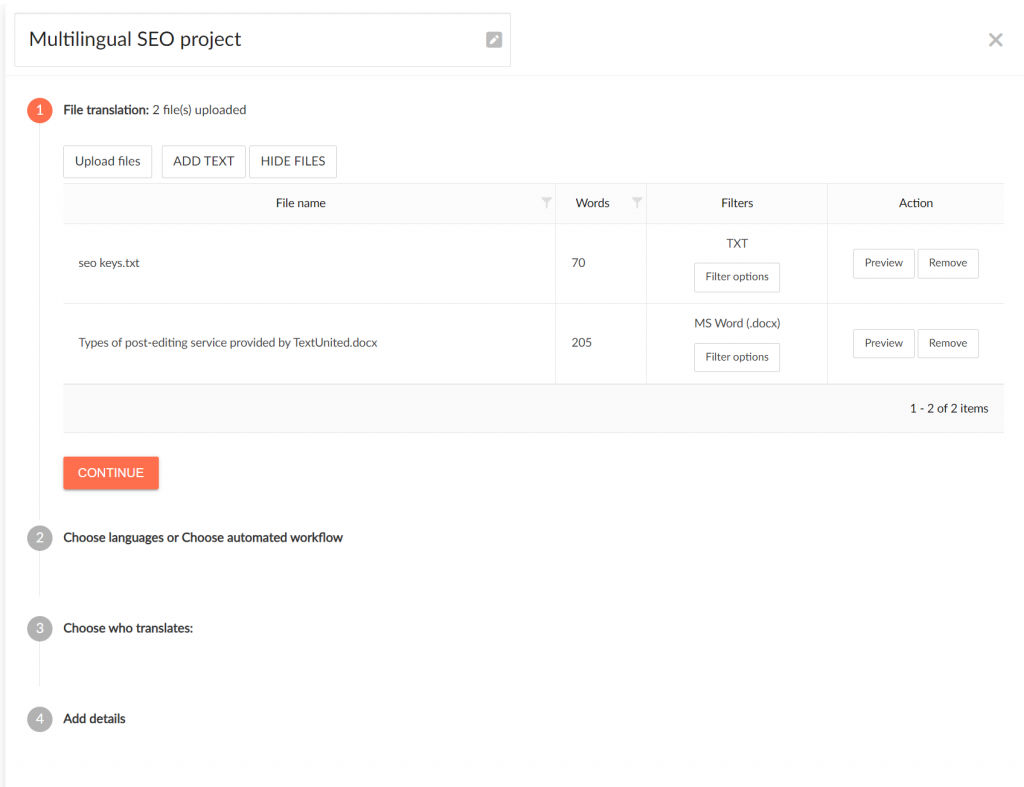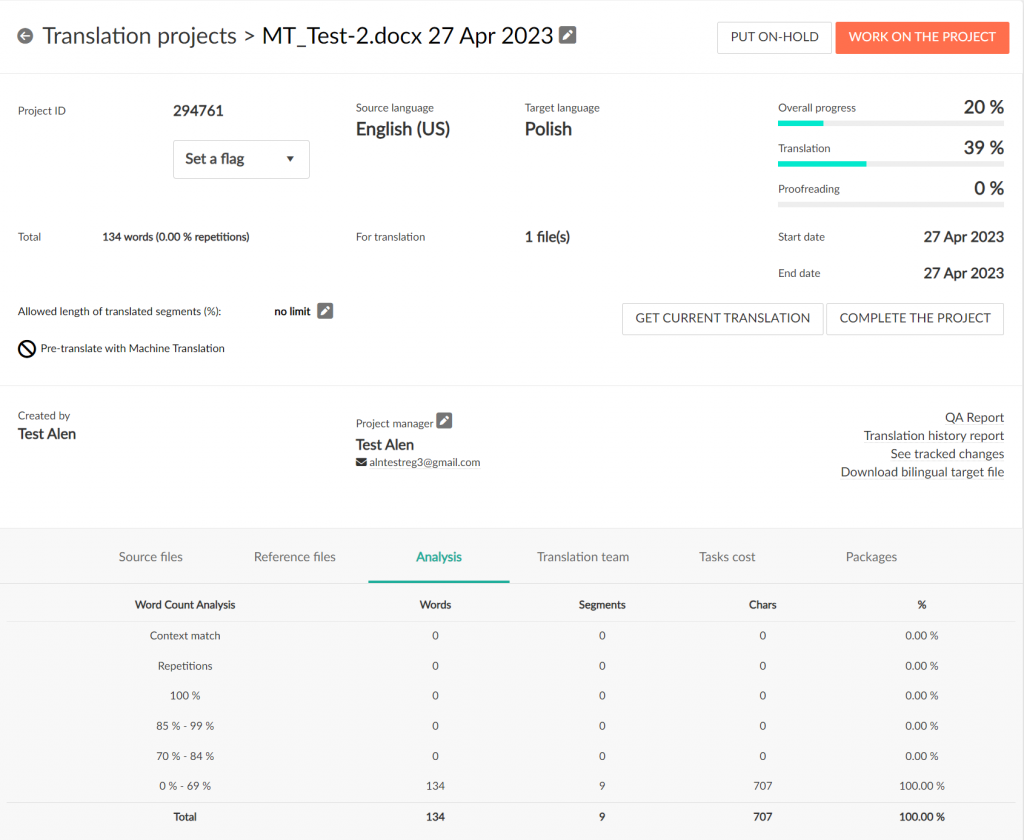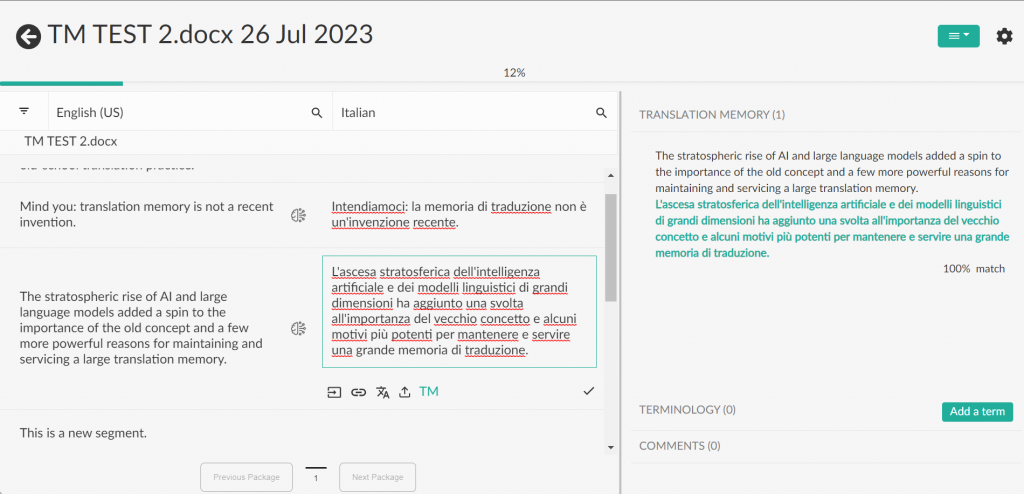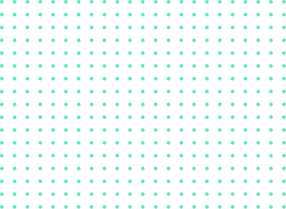Choosing the Best Professional Translation Software –
Key Considerations to Keep in Mind
What is translation software?
Translation software is a specialized application that facilitates text conversion from one language to another. It encompasses various components such as machine translation engines, terminology systems, project management features to handle the translator’s tasks, quality management tools, data conversion systems and integration capabilities to bring content together and publish translations in external applications. Translation software is widely used to translate digital content like websites, documents, and applications into multiple languages. It is designed to streamline and enhance the translation process by leveraging automation.
Types of translation software
Regarding the types of translation software available, several categories cater to specific functionalities and tasks:
- Computer-assisted translation tools (CAT) assist translators by breaking down documents into manageable segments and facilitating efficient translation using Translation Memory and Terminology tools.
- Machine translation tools (MT): Powered by artificial intelligence, MT tools automatically transfer text between languages without requiring human input, generating an initial translation version. However, it is common for these translations to necessitate corrections by a human translator.
- Translation Management Systems (TMS): Representing the most advanced category of professional translation software, TMS combines the capabilities of CAT and MT tools with additional functionalities such as project management, business intelligence, automation, and integration features.
How does translation software work?
Translation software operates with the primary objective of enhancing translation speed and quality. These applications incorporate standardized, readily available features that optimize and streamline the translator’s work process.
1. To set up a project within a translation software application, the following steps are typically followed:
- Content Submission: The user submits the content manually through an online portal or automatically via integrations or API calls to the translation software, often hosted in the cloud.
- Project Configuration: Language pairs are selected, and any relevant supplementary documentation is uploaded. Choices regarding quality levels, subject domains, and preferred terminologies are made for the translation project.
- Human Involvement: The user specifies if human translators, editors, and proofreaders are to be engaged in the project and assign them to work on specific components.
2. The content analysis process then ensues, wherein the translation software performs the following functions:
- Utilize Translation Memory: The software identifies previously translated content and suggests translations for such segments. Translators can either accept these suggestions or apply necessary edits.
- Enrich Translation Memory: The software updates the translation memory with newly generated translations, leading to an increasingly efficient translation memory for future projects.
- Terminology Assistance: The software identifies terminology occurrences in the content and proposes suitable translations. Furthermore, contextual examples of usage may also be provided.
3. The translation and review phase commences, wherein translators, editors, and proofreaders collaborate within the same project to achieve the highest quality output. Whether the project involves 100% human translation or a combination of machine translation and human intervention, the translation software simplifies the process. It provides a context-rich editor, encompassing elements like UI screenshots, terminology, and feedback from other stakeholders.
During the translation phase, an automated quality assurance mechanism is employed. The software continuously checks the translated content to ensure accuracy and compliance with the organization’s standards, such as character count or terminology usage. Discrepancies are flagged for translators and editors to address.
Upon completion, the user can download or export all the translations from the tool in the same format as the original content, facilitating distribution or publication. Additionally, if the translation software supports connectors or integrations, translations can be directly exported to content management systems (CMS) or other related tools.
Translation Software Features
Translation software typically offers a range of features designed to facilitate and enhance the translation process. Some of the core features commonly found in modern translation software include:
1. Language pairs
An essential feature found in top-quality translation software is its capability to support a wide range of language pairs that align with the translation needs of your team or organization. It is imperative to thoroughly assess the language pairs required for translation before selecting the most suitable translation software solution. Language pairs refer to the combinations of languages that need translation from the source to the target language and vice versa. For instance, your translation requirements encompass French, English, and Chinese. It is vital to note that while a professional translation software system may claim to translate from French, it may only cover some language combinations, like French to Chinese and vice versa. Hence, careful consideration and analysis of language pairs must ensure the software aligns perfectly with your translation needs.
2. Tools for Translating Documents
The most superior translation software programs offer robust document translation tools. Hence, avoiding any translation solution lacking these essential features is advisable. Moreover, when selecting the appropriate software, ensure it is fully compatible with all file types your company needs to translate presently and may require in the future.
In addition to document translation, the chosen application should be able to translate multiple files simultaneously efficiently. As enterprises often handle Microsoft Office files and PDFs, formats such as Word Documents, Excel Files, PowerPoint Presentations, and PDF (including scanned PDF) should be among the minimum file types supported by the optimal file translation software.
3. Automated Formatting Functionality
When considering file translation, seeking a system that offers automatic formatting for the translated versions is crucial. This feature ensures the translated document retains its original formatting, a precious translation software capability.
Automatic formatting preserves essential elements such as image placement, font properties, spacing, and paragraph breaks, aiming to maintain the integrity of the original layout. Although automatic formatting may not perfectly match the layout and design of the source document, it significantly reduces the manual effort required for reformatting the translated content.
Automatic formatting proves especially beneficial for file types that demand publishable quality, such as:
- InDesign Files
- User Manuals in Word Files
- AutoCAD Files
- Excel Files (with charts & graphs)
- PowerPoint Files
4. Translation memory
Translation memory is an indispensable component of any comprehensive translation software. Its primary function is to eliminate the need for retranslating text that has already been translated. By automatically translating identical or similar content segments, the tool aids translators by offering suggestions for the remaining untranslated parts.
Moreover, when updating content such as manuals or user guides with minor changes, utilizing translation memory can save valuable time and resources. Instead of translating the entire document again, only the new text requires translation. This feature proves particularly beneficial for industries where maintaining consistency and precision in specialized terminology is paramount.
5. Advanced Tools for Professional Translation Editing
Leading translation software solutions offer robust translation editing capabilities critical to achieving accurate and refined translations. While these tools often generate a preliminary translation using machine translation in conjunction with Translation Memory and Machine Learning, it is essential to acknowledge that machine-generated output differs from human translation in terms of quality.
More than relying on machine translation is required for texts with intricate or technical subject matter. Human expertise is indispensable to ensure accuracy and comprehension in such specific subject areas and languages. As a result, the best translation software allows users to enhance the initial draft translations by collaborating with human translators, thereby refining the output.
6. Glossary
A glossary is an advanced version of a dictionary within the translation software. It houses a database of single or multi-word terms and their definitions, usage contexts, and translations in one or multiple languages. Users can leverage their existing term bases or upload new ones, particularly when specific terminologies must be consistently applied throughout a project.
The presence of term bases is crucial as they aid translators in maintaining textual coherence and avoiding misspellings or inaccuracies in terminology, ultimately contributing to higher translation quality.
7. Guidelines for translation style
Context plays a vital role in ensuring translation accuracy and a superior standard of work. Many translation programs allow users to upload reference materials, such as style guides or other relevant files, to offer additional context to translators during the translation process.
Furthermore, uploading multiple reference files simultaneously, especially for large projects, proves invaluable. Additionally, software that supports various document types is advantageous. Some translation software even features a text-input function within each translatable segment, facilitating the inclusion of quick comments when necessary. These features enhance the collaborative process between translators and clients, leading to more precise and contextually appropriate translations.
8. Quality Assurance Tools
Quality assurance is a fundamental aspect of the translation process in top-tier translation software to meet customers’ expectations and ensure the accuracy and consistency of branded content. While translators strive to maintain accuracy in the translated text, errors can inadvertently occur in formatting, punctuation, or spelling. Quality assurance systems play a crucial role in identifying such mistakes and providing recommendations to ensure the alignment of the source and target texts, both in message and format. These tools act as safeguards, protecting against mishaps that could adversely impact the translation quality.
9. Team Collaboration Support
Given translation projects’ collaborative nature, the best software for professionals supports team collaboration. Cloud-based professional translation software facilitates the seamless sharing of translations and enables easy editing requests directly from the application interface. This eliminates the need for colleagues to install specific software on their computers and consolidates all translation project-related information in a centralized hub.
10. Monitoring and Tracking Translation Progress
Tracking and monitoring the contributions of colleagues in a translation project is essential for effective collaboration. The best translation software incorporates translation edit history, offering detailed insights into each edited text segment. Information such as the date and time stamp, editor’s name, and specific changes are available. This feature enhances transparency and accountability within the translation process.
11. Capability for Machine Translation
Modern translation software increasingly includes machine translation as a standard component. Machine translation automates content translation without human intervention, offering speed and cost efficiency as key benefits. It is a practical initial step in the translation process, particularly for large volumes of repetitive or less complex content that does not require high precision or creativity. Machine translation, followed by post-editing by human translators, ensures accuracy and consistency while enabling faster project delivery and reduced translation costs.
12. Real-time Human Assistance
High-quality professional translation software applications prioritize 24/7 live human support to assist users whenever they require help. Considering that CAT tools may involve technical complexities, having access to live support ensures prompt resolution of any issues or queries that arise during usage. A program from a reputable company should always offer this essential feature to enhance user experience and ensure seamless operation.
13. Fully-fledged API
For companies that prefer integrating their software systems, having access to a comprehensive API is vital. The best professional translation software enables users to make API calls beyond raw machine translation. This means the API should provide more comprehensive functionality and capabilities to meet the specific integration needs of the organization, allowing for seamless communication between various software applications.
14. Enterprise Security
Data security is of utmost importance when using professional translation software. Organizations uploading sensitive data into such systems must prioritize enterprise-grade security measures to safeguard against potential data breaches. Essential security features to look for include:
- Multi-factor authentication.
- Single Sign-On (SSO).
- Encrypted file storage.
- Regular vulnerability scans.
- SSL certification.
- PCI-compliant payment processing.
These robust security measures protect confidential information throughout the translation process.
15. Confidentiality
When using any software, it is essential to review the Privacy Policy to ensure that the company does not reserve the right to use your data in ways contrary to your organization’s policies. For translation software, confidentiality is a critical concern. Avoid translation software that repurposes or shares your data in a manner that could compromise the confidentiality of your content. Ensure that the software explicitly states that your data will not be returned to machine translation providers or shared in any way that could undermine its confidentiality.
Advantages of Utilizing Translation Software
Using translation software offers various benefits for businesses that expand beyond their local market and reach global audiences. Some of the advantages of employing translation software include:
Greater Consistency Translation projects often involve multiple translators working across regions and time zones. Maintaining consistency in terminology and language usage becomes more manageable with a centralized system. Translation software with a shared translation memory and term base ensures that all translators adhere to the same standardized vocabulary and maintain consistency across the content. This results in a more cohesive and professional translation output.
Increased Productivity Translation software significantly boosts productivity by leveraging translation memory. Similar content that appears in multiple documents, such as contracts, website copies, or product descriptions, can be automatically retrieved from the translation memory, eliminating the need for redundant translation efforts. Translators can focus on reviewing and fine-tuning existing translations, saving time and resources. This increased efficiency allows translators to allocate more time to other projects, ultimately enhancing their productivity.
Streamlined Project Management Translation software centralizes all translation files and provides a comprehensive overview of ongoing translation projects. This streamlines project management by facilitating easy progress tracking, deadlines, and translator assignments. It ensures the timely delivery of translated content, simplifying managing multiple languages and translators efficiently.
Cost-Effectiveness Businesses can reduce translation costs significantly by maximizing the use of translation memory and reusing existing translations. This approach minimizes the need for full retranslation and instead focuses on post-editing and refining translations, resulting in cost-effective language localization.
Enhanced Accuracy Translation software’s quality assurance features, such as terminology consistency checks and spell-checking, enhance translation accuracy. These tools assist translators in identifying and rectifying potential errors, ensuring the delivery of high-quality translated content.
Multilingual Content Management For businesses operating in regions with multiple official languages, translation software facilitates the management of multilingual content. It enables the smooth translation of content into various languages while maintaining consistency and adherence to brand guidelines.
The Significance of Translation Software for Global Business
Professional translation software is crucial for global businesses seeking to engage effectively with international markets. Some of the key reasons why translation software is essential for global business success include:
Speed up Time to Market Time to market is critical in a highly competitive global marketplace. Delayed translations can result in missed opportunities and lost market share. Translation software streamlines the translation process, allowing businesses to get their products and content to international markets faster without compromising quality. The efficiency of translation software enables enterprises to stay ahead of competitors and capture new customers quickly.
Maintain Global Brand Consistency Consistency in brand messaging and tone is essential for maintaining a strong global brand identity. Translation software ensures that all content sent to different markets matches the brand’s style, messaging, and voice. Features such as translation memories and term bases help maintain consistent terminology across translations. Including style guides and reference materials further ensures that the brand’s image remains cohesive while adapting to local market preferences.
Increase Efficiency and Cost-Effectiveness Manual translation can be time-consuming and costly. Translation software significantly increases efficiency by automating various aspects of translation, such as using translation memories and glossaries. This automation reduces the need for repetitive translations and allows translators to focus on refining and editing existing translations. As a result, businesses can achieve cost savings while ensuring high-quality translations.
Streamline Project Management Translation software centralizes all translation projects, making project management more efficient. Businesses can easily track the progress of each translation project, assign tasks to translators, and set deadlines. This centralized approach ensures smooth communication and collaboration among translators and project managers, leading to the timely delivery of translations.
Adapt to Market Trends and Expectations Translation software allows businesses to adapt their content to local market trends and expectations while maintaining brand consistency. Translators can refer to reference materials, style guides, and cultural insights to ensure the content resonates with the target audience in each market.
Enhance Customer Trust and Loyalty Consistent and well-adapted translations create a positive impression on customers in different markets. A brand that delivers content with a consistent look and feel inspires trust and loyalty among customers. This trust and dedication can lead to repeat purchases and long-term customer relationships.
Overall, professional translation software plays a critical role in helping global businesses effectively communicate with international audiences, maintain brand consistency, increase efficiency, and deliver high-quality multilingual content that meets the diverse needs of global consumers. Combined with machine translation and streamlined workflows, offers a powerful solution for reducing translation costs, optimizing resources, and growing global revenue. By embracing technology and automation, businesses can enhance their international presence, reach broader audiences, and unlock the full potential of global expansion.
Elevate your translations with TextUnited
To manage the translation process seamlessly and effortlessly, companies used to require a combination of various technologies. Nonetheless, TextUnited Translation Software eliminates the necessity to seek separate solutions for each aspect, rendering such searches a thing of the past.
TextUnited offers a comprehensive, end-to-end solution to facilitate successful international expansion. It encompasses:
- An enterprise-grade translation management system
- A sophisticated, API-driven software localization platform
- Fully-fledged CAT tool with next-generation translation memory integrated with adaptive machine translation.
- Top-class file processing of 30+ file formats, including content extraction and rebuilding of translated versions
- Company-wide terminology system integrated with machine translation engines.
- Quality assurance checkpoints are automatically executed at critical points in the translation workflow.
- Business and linguistic intelligence reporting
- Out-of-the-box, self-service files translation solution for large-scale deployments for global organizations
- TextUnited’s Me & My Team internal translation group support
- On demand, the professionally managed translation services delivered by TextUnited’s fulfilment teams
- Enterprise-grade data security and system availability
TextUnited is the ultimate choice of translation software for enterprises aiming to optimize their global operations with unparalleled effectiveness and efficiency. Contact us or start your free trial now!